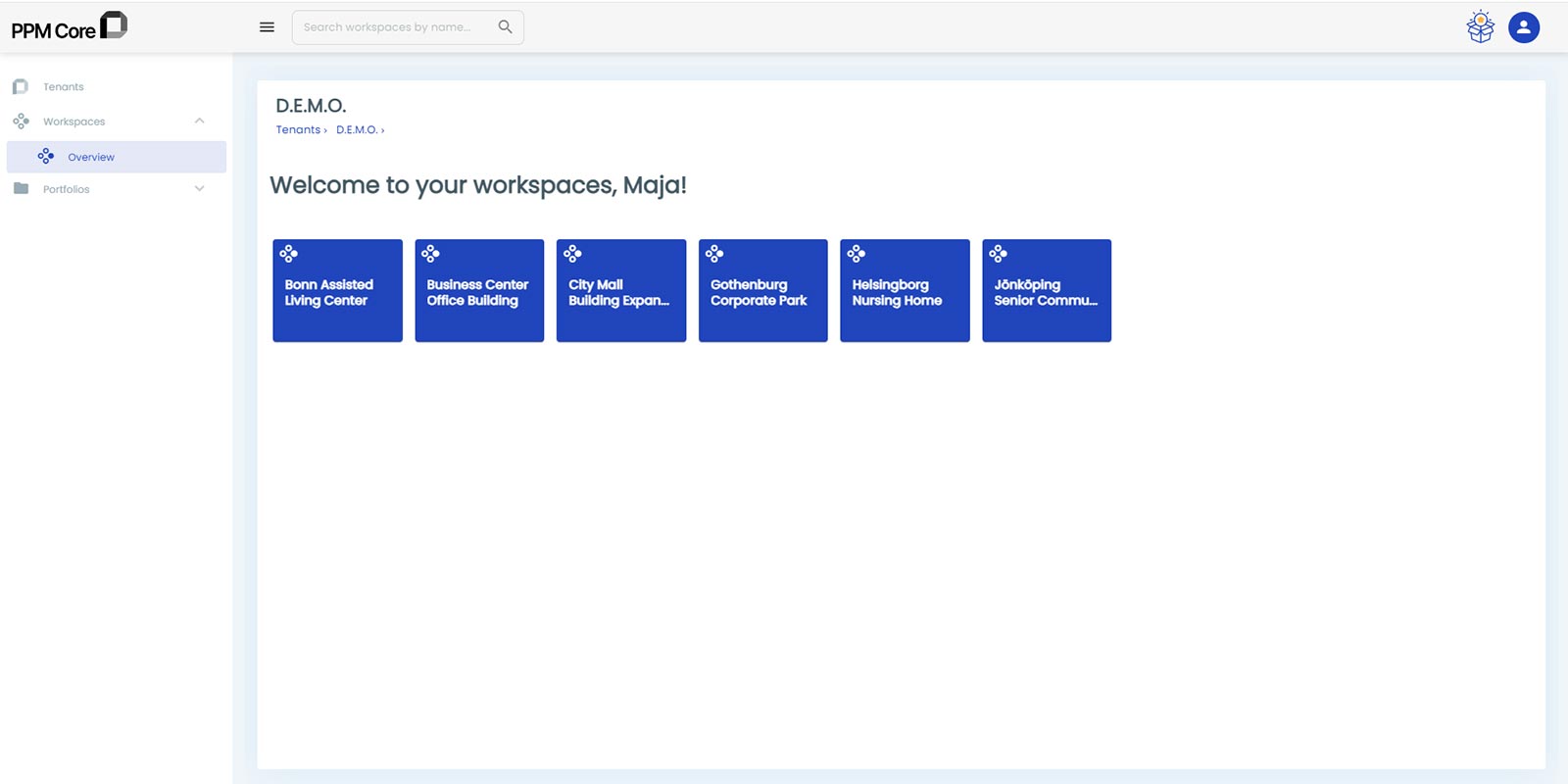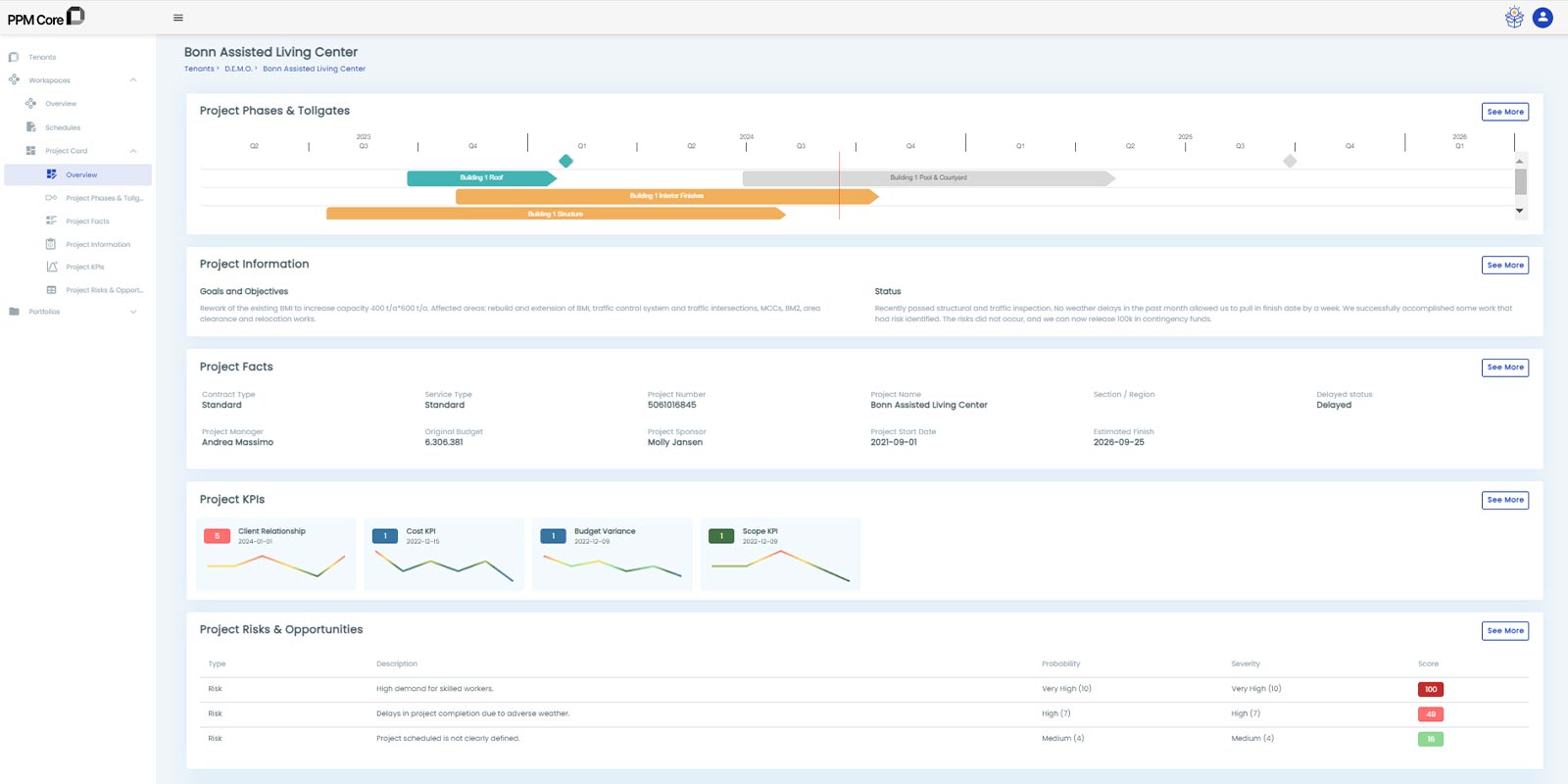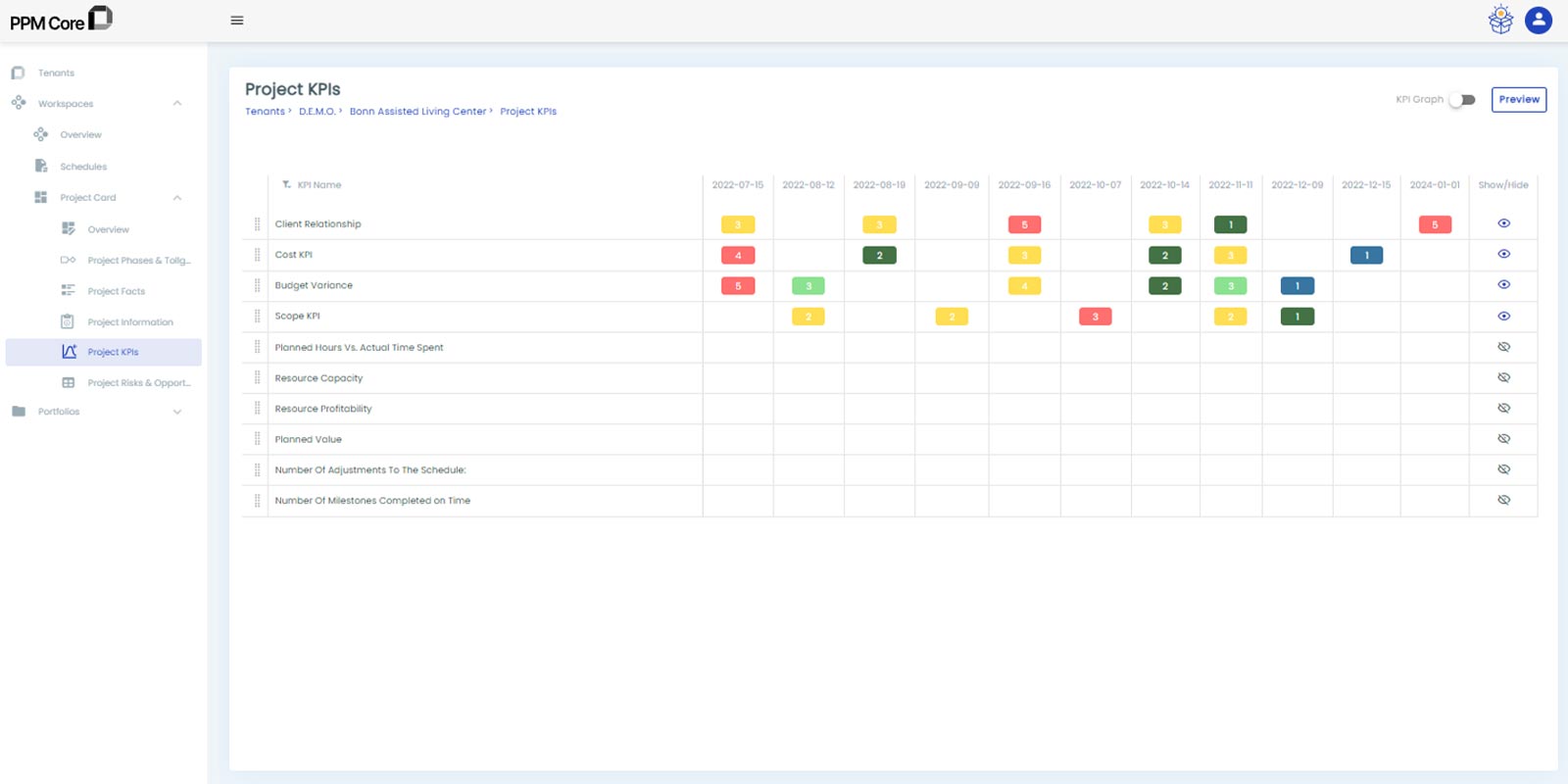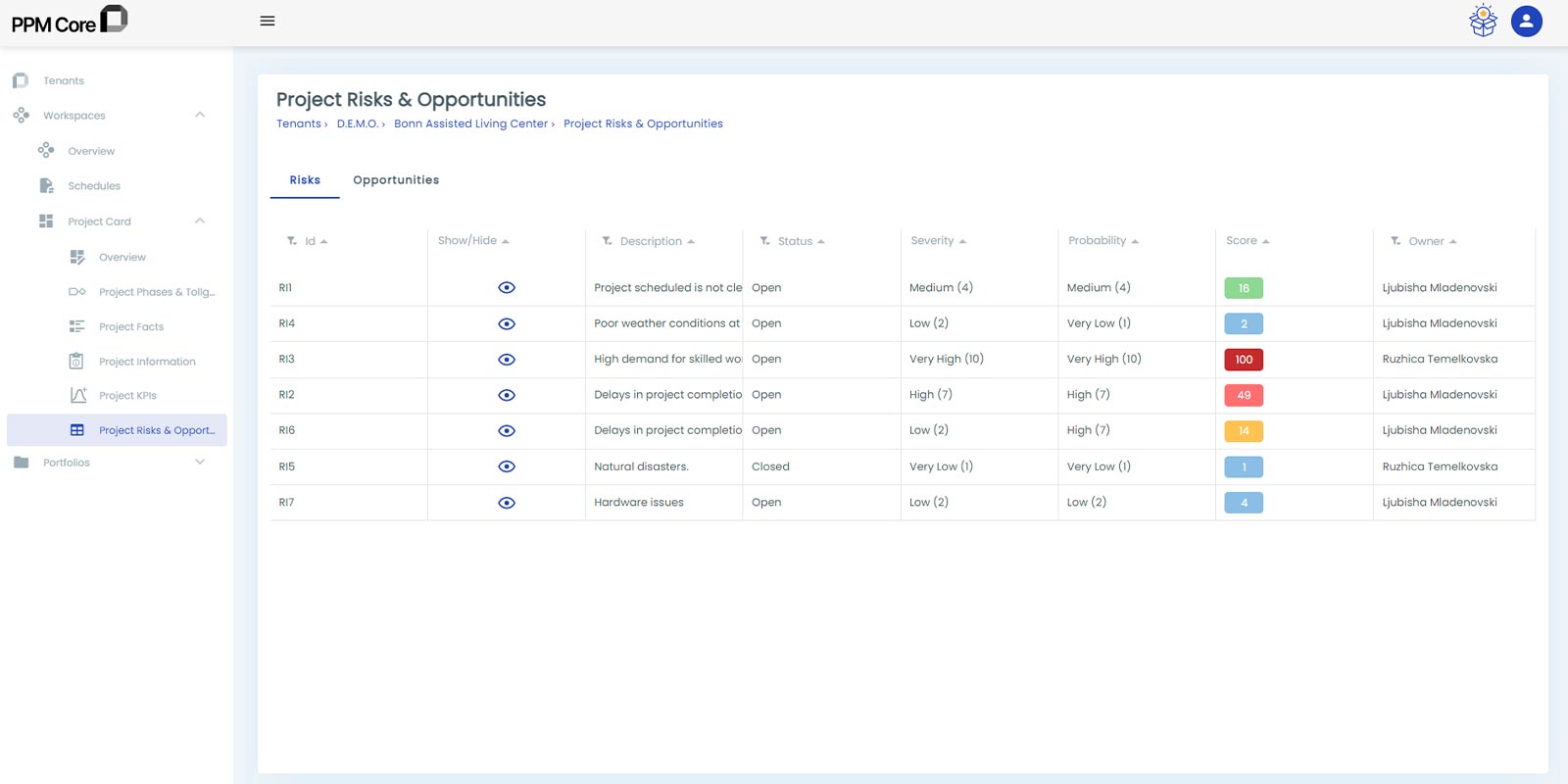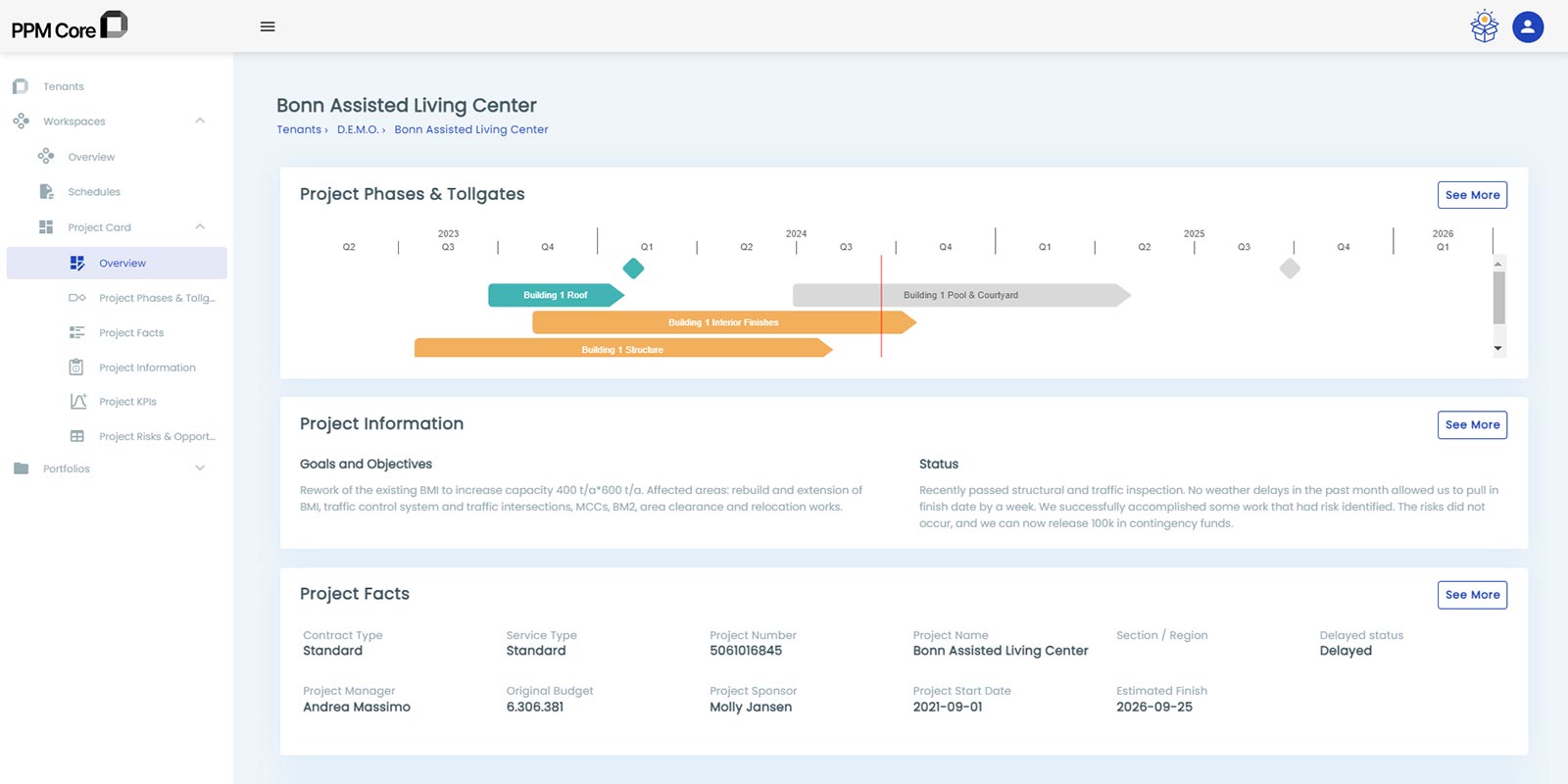Project Managers
Connect with your team and
view project data anytime, anywhere
- Get overview of Project Facts, KPIs, Risks & Opportunities
- Seamlessly collaborate with portfolio managers, financial managers, stakeholders and team members
- Secure multiuser access to schedules (without additional licenses)
- View schedule data from any software (xer, mpp and other)
- Gain a comprehensive overview of the project's financial health

Everything under one tenant
PPM Core ensures all project participants have access to the right project data. For that, companies and organizations get a virtual space (tenant) under which all projects and portfolios can be tracked and analyzed, but also it controls which users have access to the project information.
- Monitor progress against project milestones and timelines
- Track key performance indicators (KPIs)
- Identify potential risks and issues
- Make data-driven decisions
Capture Current Project Status
PPM Core’s Project Card allows Project Managers to see real time data and metrics about a project’s progress, performance, and key aspects.
The card contains essential information for PMO members and helps them to:
- Project participants can view schedule data without any required training.
- All schedules are in one place.
- A unified way of communicating data without the need for additional software licenses.
Customizable KPIs
Each company can define unique KPIs (or we can help you set them), with current data displayed on the Project card. Project Managers also have access to historical KPIs, which aids in their analysis.
Risks & Opportunities
Project managers can systematically identify, assess, and prioritize risks to ensure proactive measures are taken to mitigate potential issues before they escalate. Additionally, they can identify and leverage opportunities to optimize project performance and resource utilization.
One Source of truth for your Project
In PPM Core, data access is controlled at two levels. The first level involves control through ‘roles and permissions,’ where each user is assigned a role (distinct from the project plan role) with specific permissions that determine which workspaces the user can access. The second level of control is through groups and layouts, where the space admin decides which project data will be visible and how it will be presented.
The platform offers detailed visual overview of each project’s status through a
set of measurable criteria to monitor and control project work.
Project Status page
Provides key progress update details and project insights in a simple and straightforward way.
Phase Gate
Project managers can track the project’s progress and monitor whether all criteria for each stage have been met.
Track of changes and scope creep
This can be done through analyzing historically reported dates and costs, on a project level.
Get to Know PPM Core Features
Project Portfolio Management
Manage project portfolios, and track performance by comparing progress versus planned data in a simplified way.
Universal Project Viewer
View schedule data from different software tools regardless of the file format (mpp, xer and other formats).
Cost Management
Track project finances in real time, ensuring accurate budgeting, cost tracking, and preventing overspending
Perfect for mid and large-scale Projects
PPM Core is a powerful and versatile Project Portfolio Platform designed to smoothly adapt to the evolving needs of any project.
Scalability
The platform allows for limitless expansion in terms of users and schedules, making it suitable for projects in mid to large-scale enterprises.
Efficiency and Organization
PPM Core ensures that teams remain organized and efficient, regardless of the project’s scale.