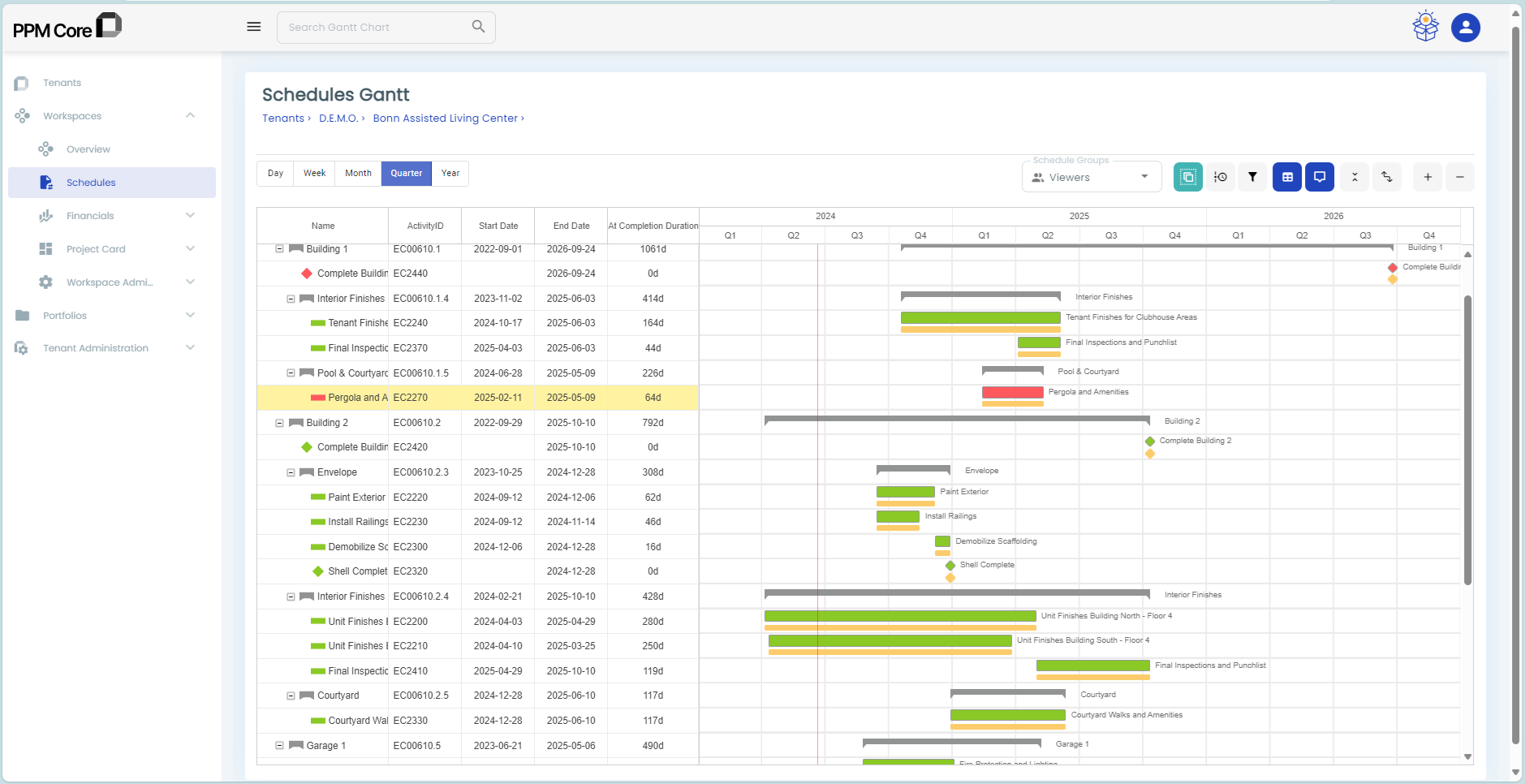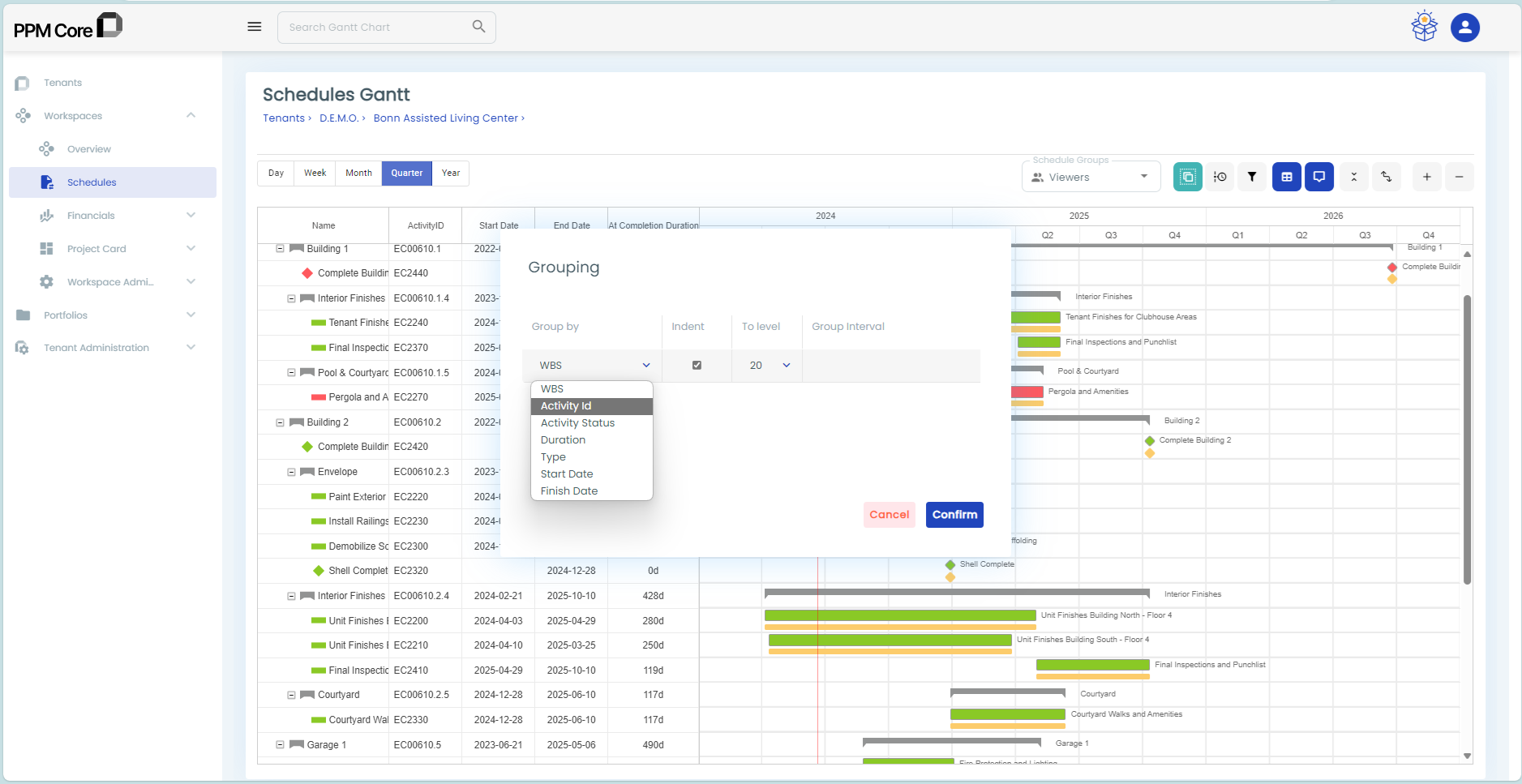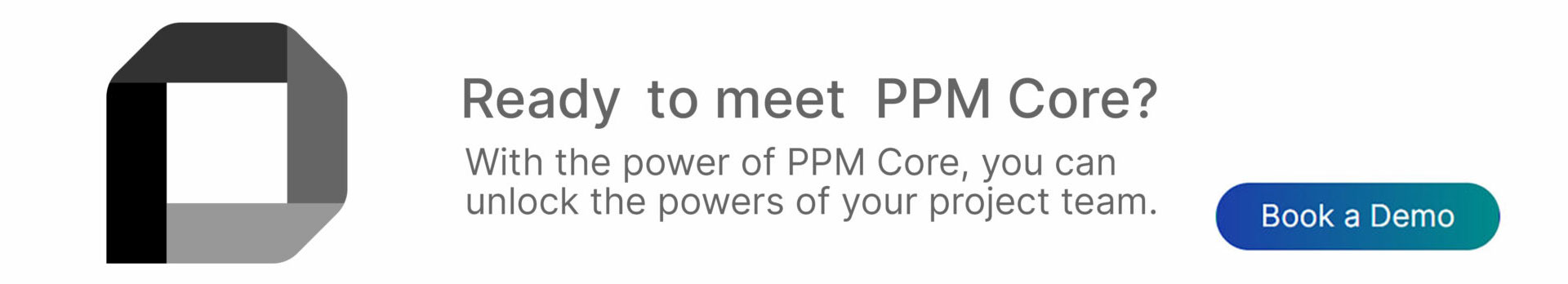The latest version of PPM Core is here, and it introduces two major new functionalities: Baselines and Grouping! Version 2.2 is a continuum of the innovation journey of our cloud platform designed to connect all project participants and information in a way that empowers seamless collaboration across teams, companies, and projects.
In addition to the new functionalities, PPM Core version 2.2 includes several improvements and enhancements focused on User Interface Performance Optimizations and Bug Fixes. You can learn all about them at the following link.
Baselines
With the newly introduced baselines, project management professionals can capture the current project current state, compare progress against the original plan, and identify variances.

Do you find this article interesting?
Subscribe to our Newsletter for updates on the latest blog articles.
Among the key benefits of this functionality are:
- Performance Tracking: Users can monitor project progress by comparing current performance against the baseline.
- Variance Analysis: They can also identify deviations from the plan and take corrective actions.
- Historical Reference: It allows users to maintain a historical record of project snapshots for audit purposes.
How to use baselines in PPM Core?
- Upload project plans that will act as a baseline.
- In the Admin panel, select the project plan, rename it, and choose the presentation color.
- Publish the changes.
- View and compare baselines in the Gantt Chart view.
Grouping
The grouping functionality in PPM Core allows users to organize the activities into categories for better visibility and management, providing two key benefits:
- Enhanced Organization: Users can group related tasks together, hence simplifying project navigation and management.
- Custom Views: Users can also create custom views based on groupings that focus on specific aspects of the project.
How to use grouping in PPM Core?
- Open the project plan.
- Access the grouping functionality from the menu.
- Customize the view using groups based on various criteria such as WBS, Duration, Dates, and Activity Codes.
- Apply grouping filters to project views.
PPM Core Free Demo
Want to learn more about the new functionalities and other features of PPM Core? Schedule a demo and see how you can manage all project operations in one unified cloud-based platform.