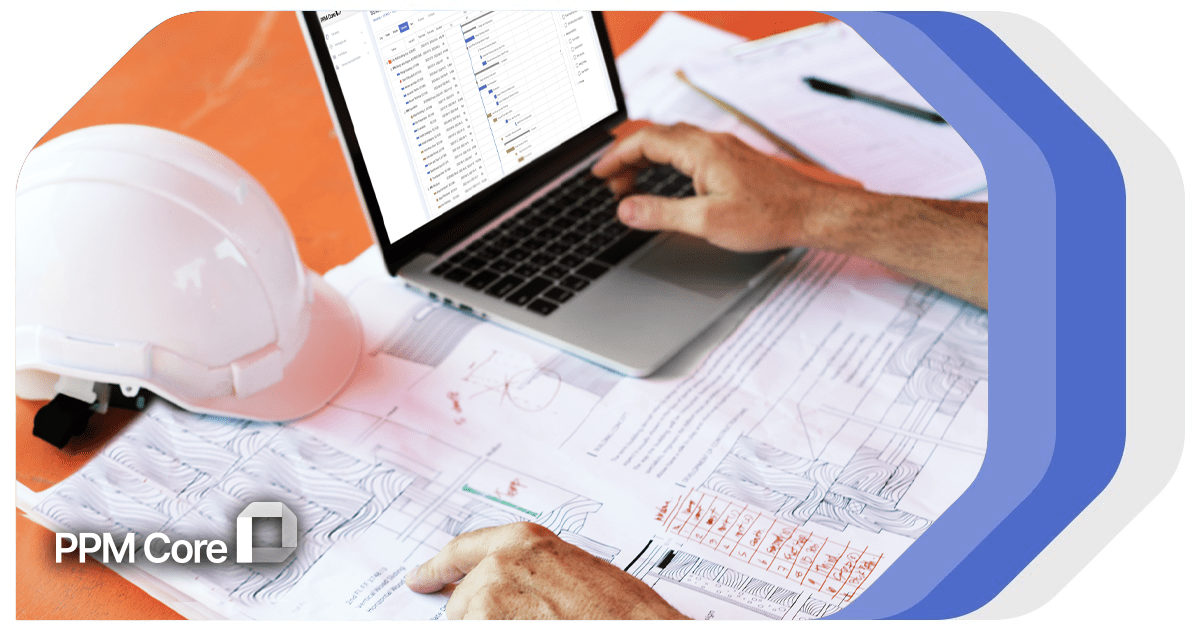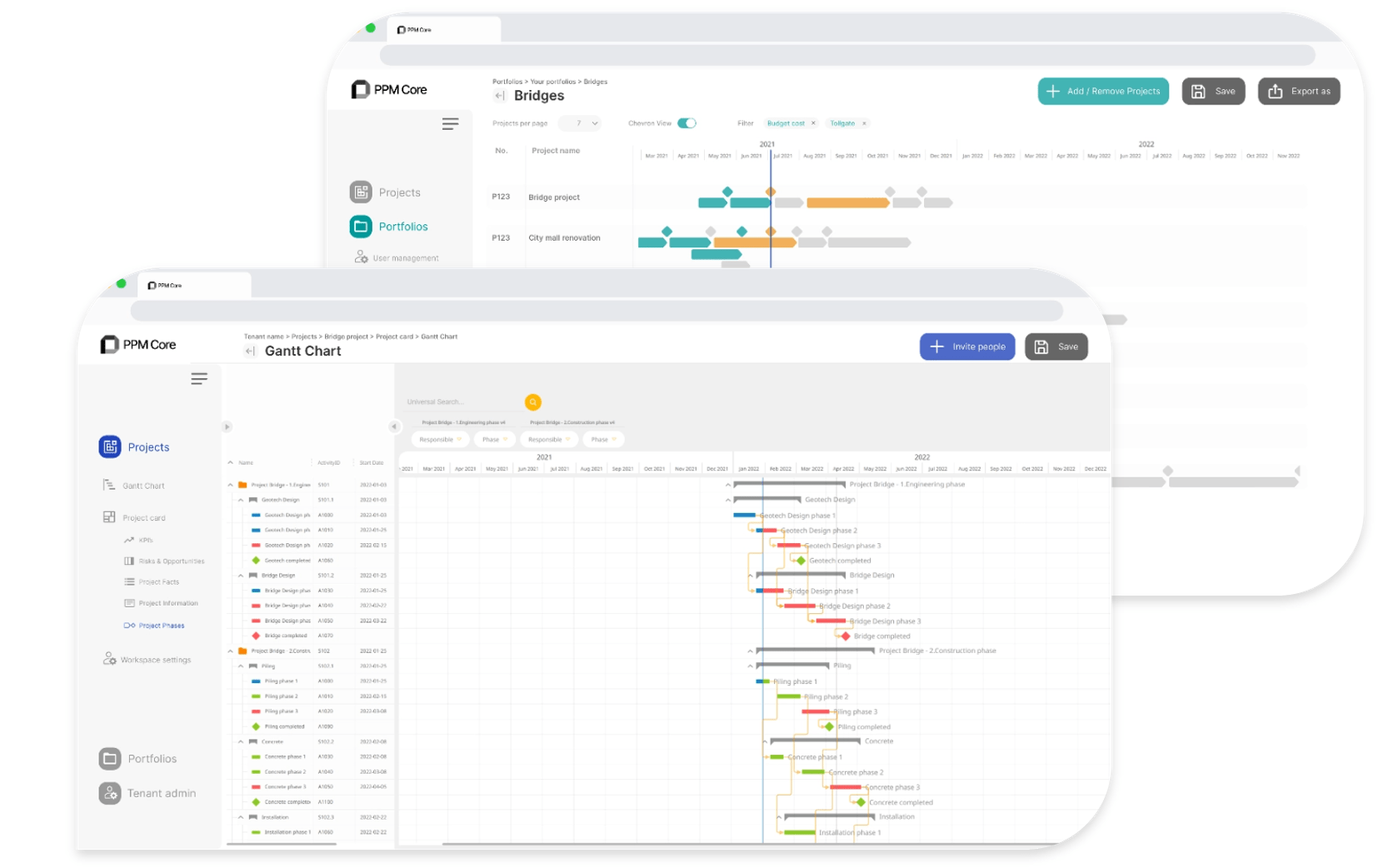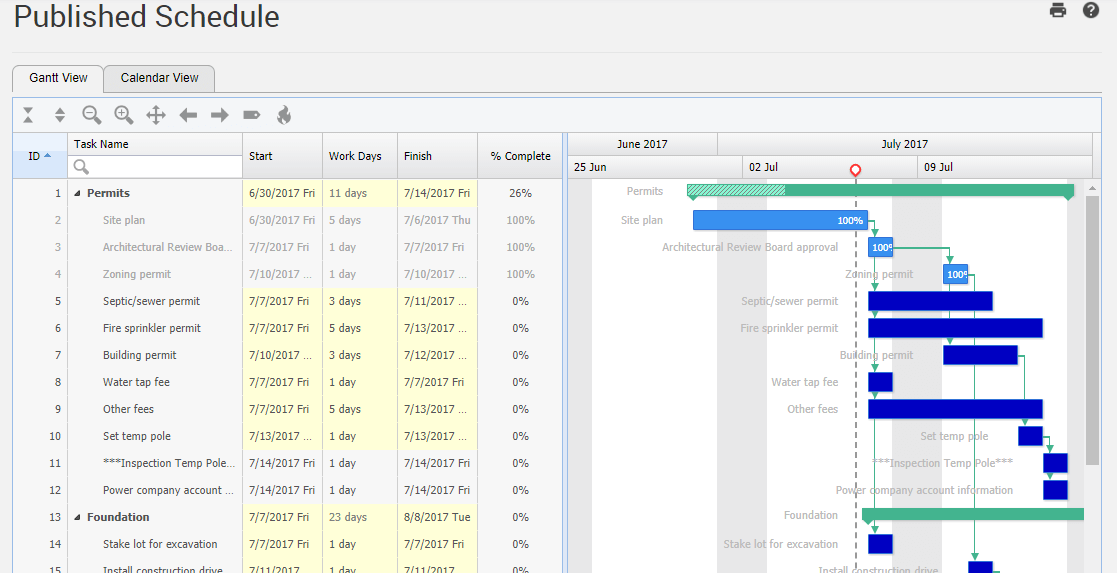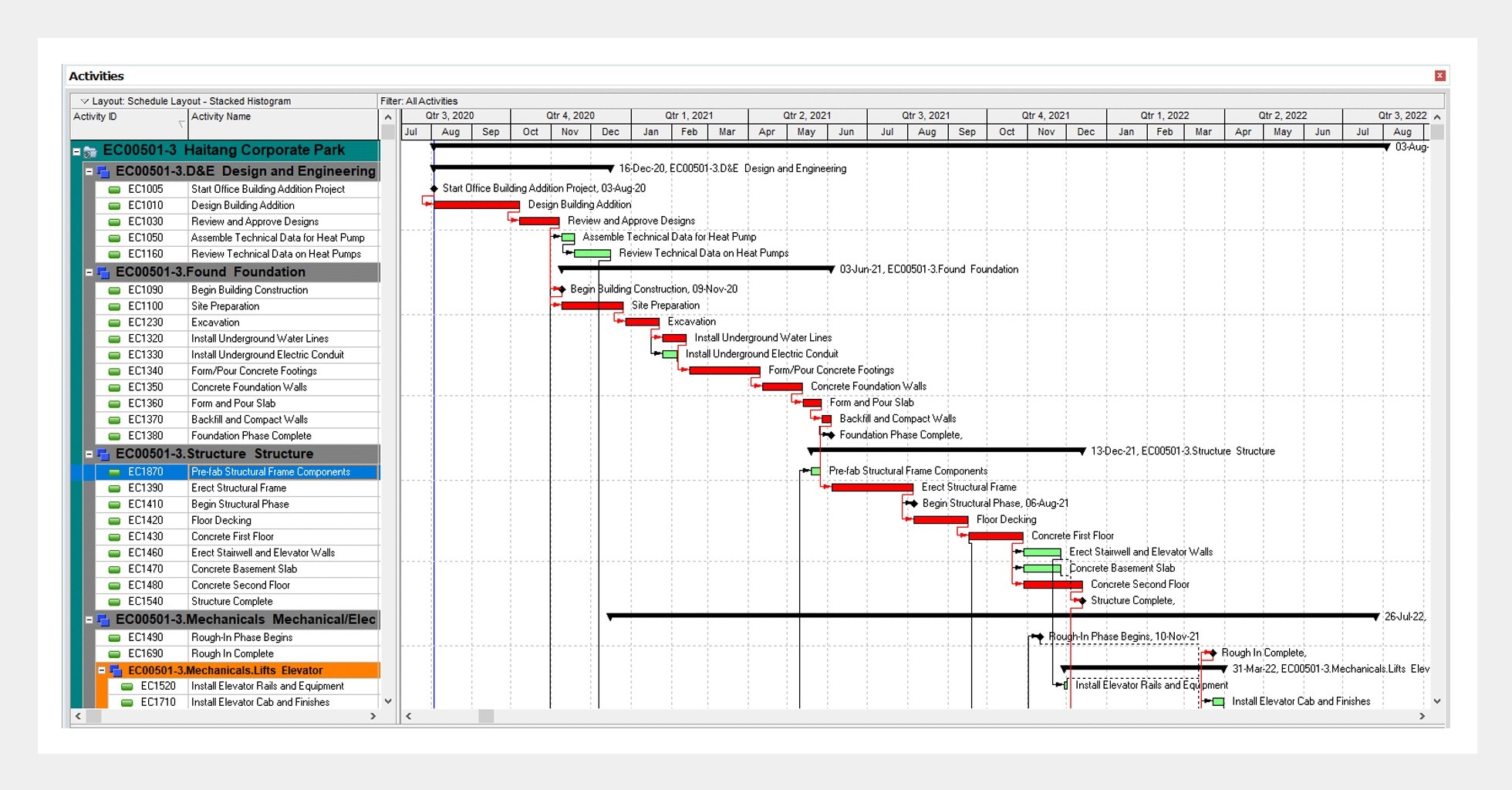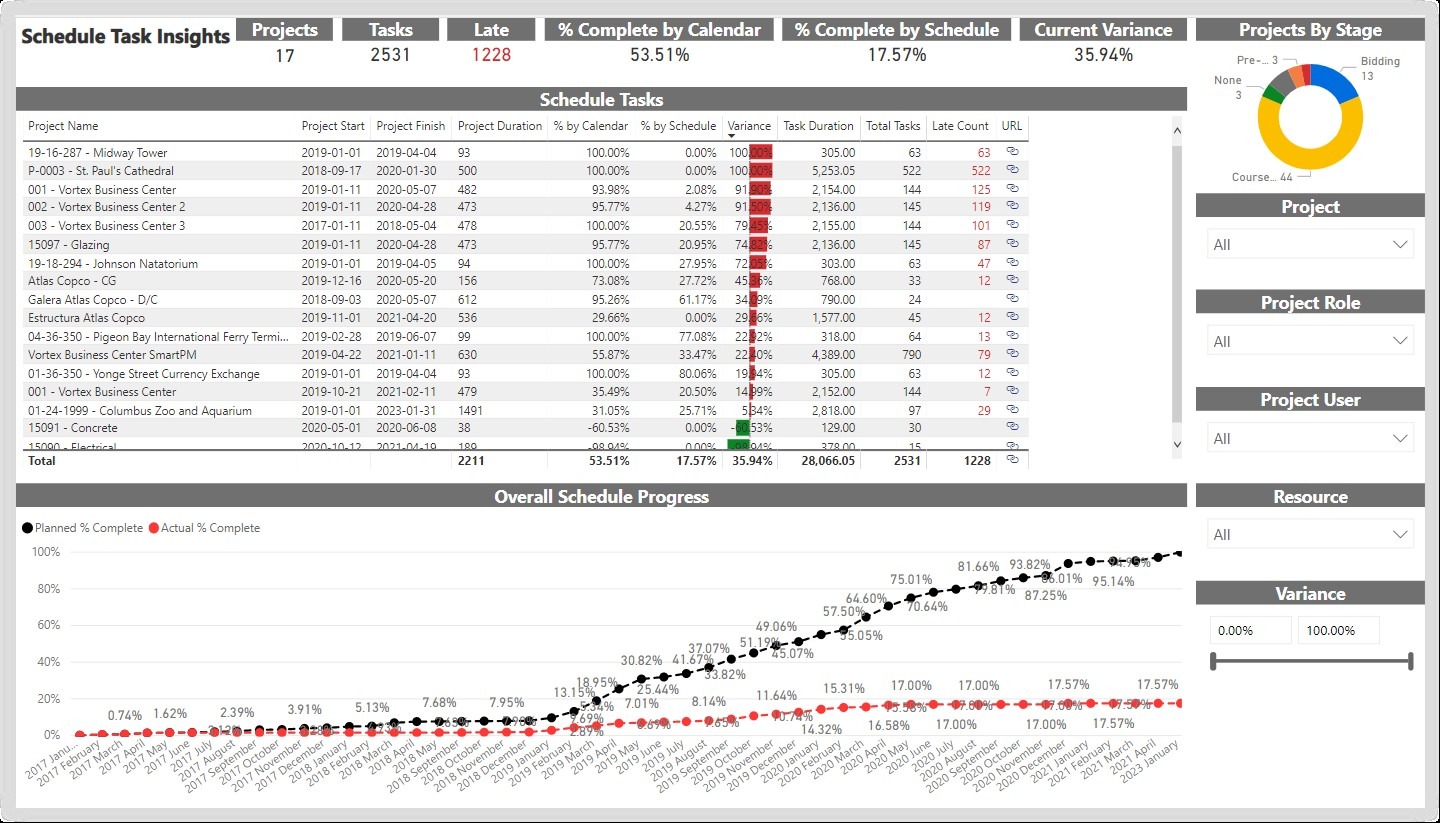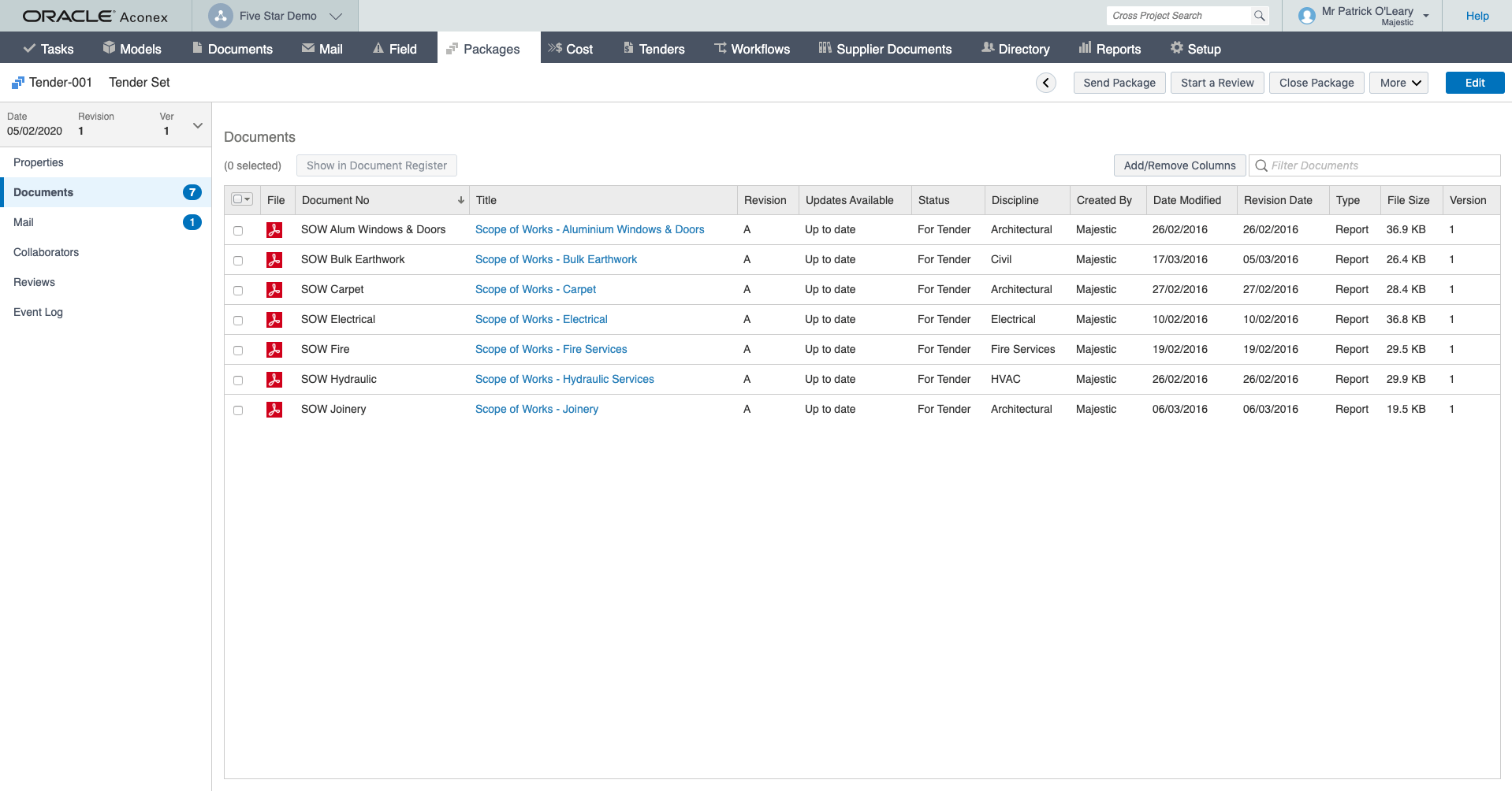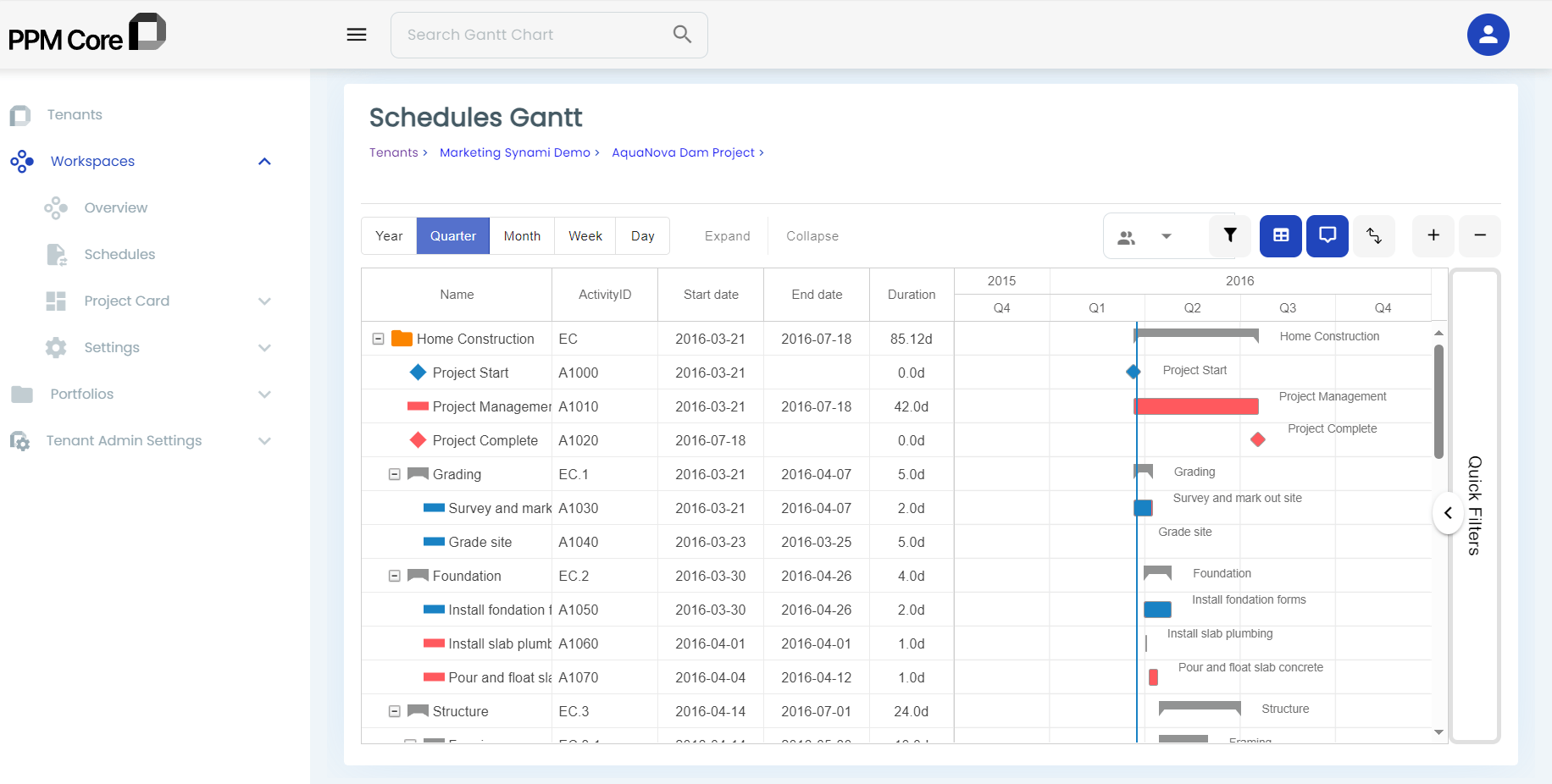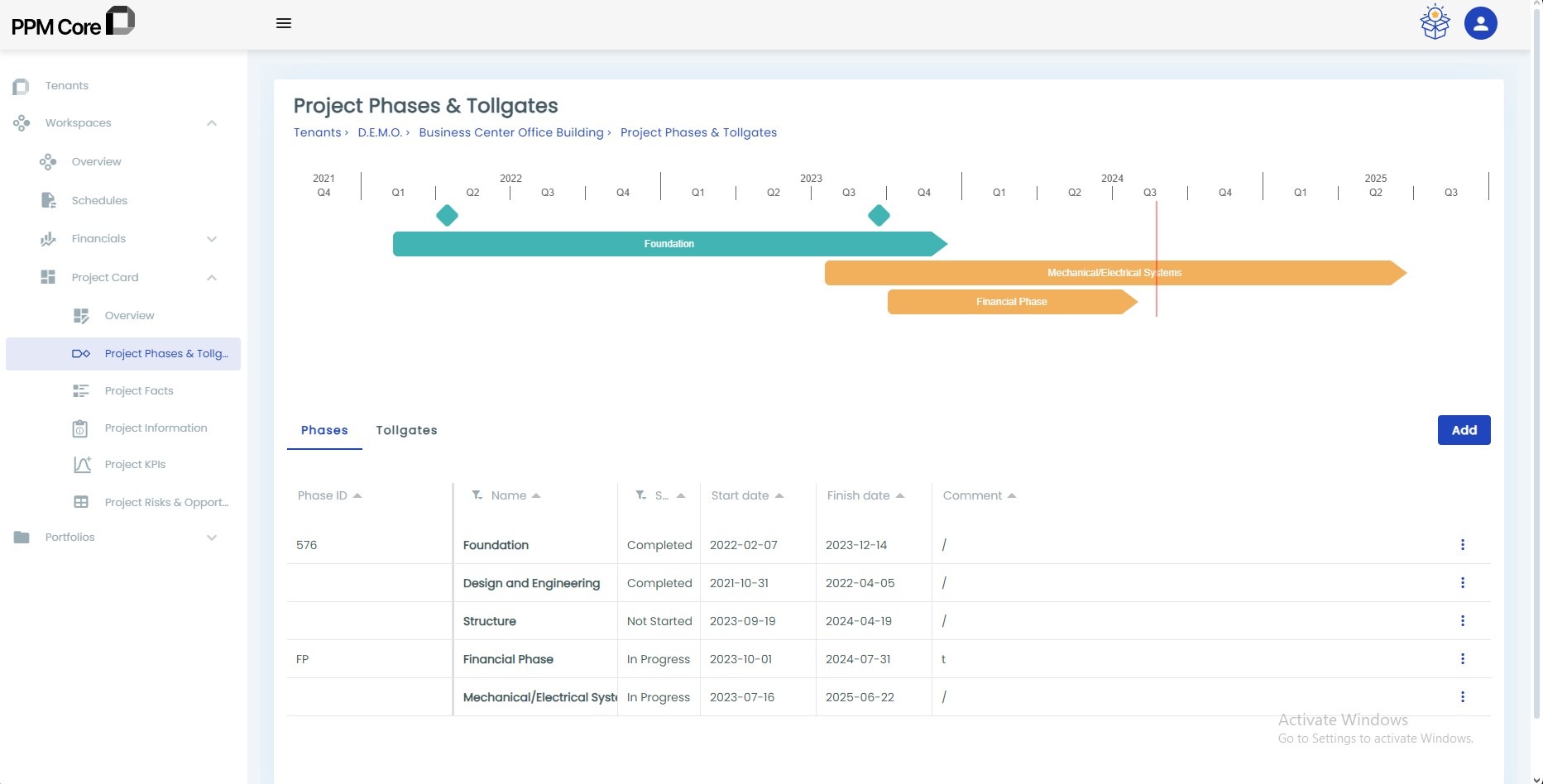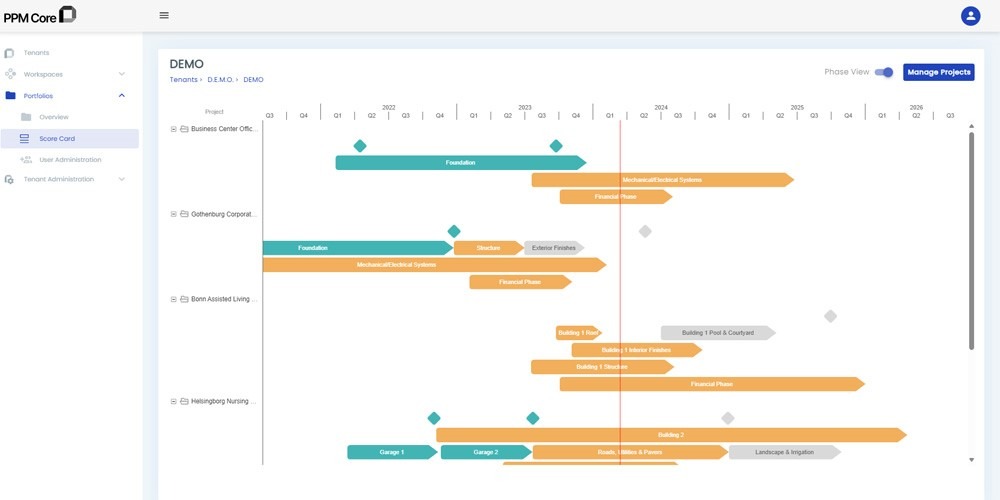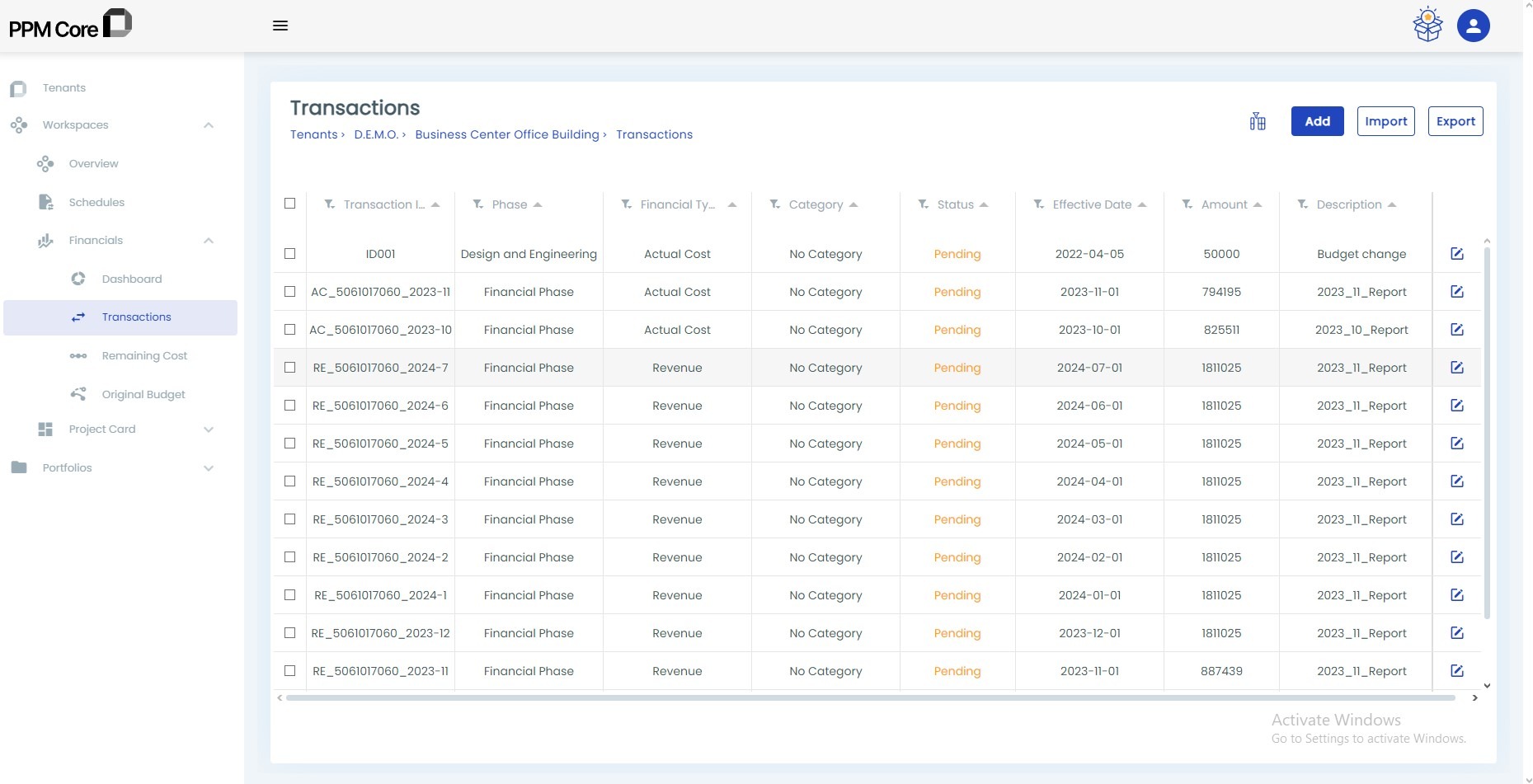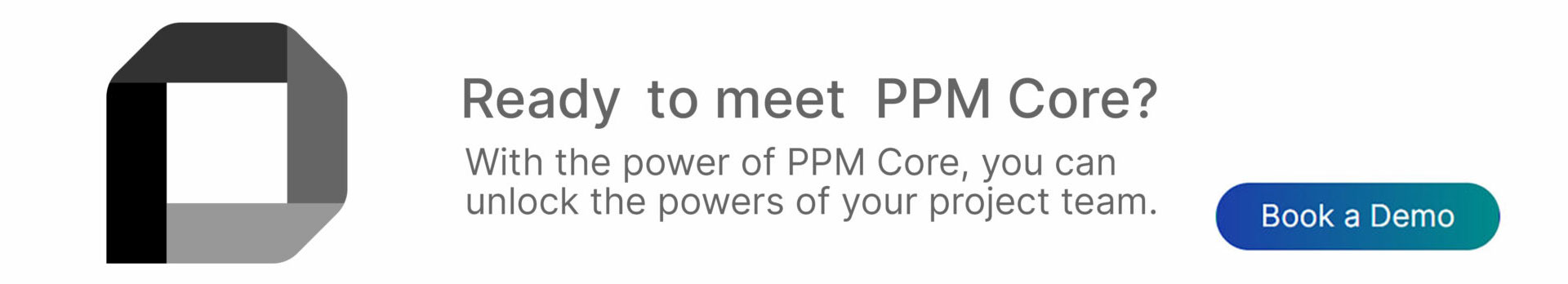The Top 5 Recommendations for Construction Scheduling Software
Streamlining Construction Projects: The Essential Role of Scheduling Software
Managing projects, stakeholders, and deadlines in the construction industry can be challenging, but digital tools offer significant benefits in tackling these tasks. That’s why choosing the right software is crucial for improving efficiency and streamlining operations. Without it, delays and budget overruns can damage a company’s reputation, strain customer relationships, and lower profits. Effective construction scheduling software addresses these issues by optimizing resources, managing schedules, minimizing delays, and ensuring timely project completion.
Join us in the rest of the article, where we will explore the importance of effective scheduling, the criteria for selecting the suitable software solution, the most important factors that need to be considered in choosing the right solution, and the top five choices for your business.
Criteria for Selecting Construction Scheduling Software
The selection of software is a collaborative process where each department contributes its expertise to ensure the chosen solution aligns with the company’s mission and vision, meeting all necessary criteria.
The IT department addresses technical aspects, ensuring the software integrates seamlessly with existing systems, is reliable, modular, and secures data effectively. The financial department evaluates the cost of the software, including licensing, training, and maintenance, to ensure it remains within budget.
The procurement department seeks out the most suitable suppliers, identifying options that best meet the company’s needs, while the legal department reviews licensing agreements to ensure compliance with legal and contractual obligations.
Project managers verify that the software aligns with the chosen project methodology and improves productivity. End users test the software for usability and practicality, providing valuable feedback on its effectiveness for daily tasks.
From the stakeholder perspective, selecting construction scheduling software involves ensuring it meets specific needs by offering transparency, real-time updates, user-friendliness, customizable reports and dashboards, and effective risk management to boost engagement and project success.
Top management, or the PMO if applicable, reviews all input from these departments to make the final decision, ensuring the selected software supports the company’s strategic goals and objectives.
Top 5 Recommendations of Construction Scheduling Software Options
1.PPM Core 
Industry-Specific Project Collaboration with PPM Core
- Efficient Updates: PPM Core empowers your PMO with effortless progress tracking. Swiftly input vital data, including KPI updates, project card details, and project risk assessments.
- New Project Timeline: Empower Project Managers to adapt project phases and milestones in real-time, ensuring project timelines remain responsive to on-site conditions and reflect actual progress.
- View XER Files: PPM Core enables users to easily view XER files, streamlining project management tasks and providing a dynamic solution for viewing, analyzing, and collaboratively managing the execution of projects and project portfolios.
- Accessibility: Manage projects and project portfolios from anywhere, at any time with the PPM Core cloud-based platform.
Ideal Use Cases:
- Construction Projects
- Civil Infrastructure
- Engineering and Oil & Gas
Pricing:
- Pricing: Custom pricing based on project needs and organization size.
Link to schedule a demo: https://www.ppmcore.com/book-a-demo
2.CoConstruct (+ Buildertrend): Best of Both Brands 
CoConstruct collaborated with Buildertrend, another construction scheduling software provider, to provide a full construction management platform. The combined platform is an effective construction project management software.
It connects homeowners with builders, contractors, subcontractors, designers, and others. The resulting centralized hub allows stakeholders to transmit important decisions, measure progress, communicate, and much more. This makes it easy to create realistic timetables, despite the software’s limited scheduling features.
Pros
- Combines the strengths of CoConstruct and Buildertrend.
- Allows stakeholders to contribute updates with images to increase engagement, transparency, and satisfaction with customers.
- Financial control of projects is enabled through systems for invoice tracking and payment processing.
- Provides customers with an advanced CRM center with marketing capabilities.
Cons
- Still in its early phases and working to manage customer migrations from one platform to another.
- Lack of transparency surrounding the pricing, especially since the merger.
Pricing:
- Pricing: Contact for pricing.
Link to: https://www.coconstruct.com
3.Primavera P6 by Oracle 
Features and Benefits:
- Comprehensive Project Management: Centralizes scheduling, resource allocation, and progress tracking.
- Advanced Scheduling Tools: Offers critical path analysis, Gantt charts, and customizable views.
- Resource Optimization: Improves efficiency with resource leveling and management features.
- Real-time Collaboration: Facilitates team communication with shared project data and updates.
- Robust Reporting: Generates detailed reports and dashboards for informed decision-making.
Ideal Use Cases:
- Large Construction Projects: Detailed scheduling and resource management.
- Infrastructure Development: Complex project coordination.
- Government and Public Sector: Compliance and intricate project requirements.
- Engineering and Oil & Gas: High complexity and critical scheduling needs.
Limitations:
- Complexity: Steep learning curve and extensive training required.
- Cost: Generally high, which can be prohibitive for smaller projects.
- Resource-Intensive: Requires significant IT infrastructure.
- Customization Needs:Extensive setup and maintenance may be needed.
Pricing and Reviews:
Primavera P6 has two main versions. Primavera P6: Professional and Enterprise Project Portfolio Management. In addition, Oracle created Oracle Primavera Cloud, a new cloud-based PPM platform. Here is a brief explanation of their price options.
- Oracle Primavera P6 Professional : Primavera P6 Professional is a desktop-based program available directly from Oracle or through an authorized Oracle reseller. You will need to install the software on all your workstations. Oracle Primavera P6 Professional has an annual subscription fee of $2,570. The pricing includes $2,020 plus a $550 annual maintenance cost for upgrades, fixes, patches, and so on. The renewal of the maintenance cost is not mandatory, but it is recommended.
- Oracle Primavera P6 EPPM : There is also an enterprise option, Primavera P6 Enterprise Professional Project Management (EPPM). This version of Primavera P6 is accessible via the web rather than as a desktop software tool, making it easier to implement in large enterprises. It also offers a different feature set than the P6 Professional variant. This option costs $2,750 for a perpetual license, including a $605 annual maintenance fee.
- Oracle Primavera Cloud (OPC) : Oracle Primavera Cloud, like Primavera P6 Professional and Primavera P6 EPPM, is focused on project, program, and portfolio management, but with a different feature set. OPC provides the added benefit of speedier delivery and encourages collaboration to increase efficiency and quality.
- Reviews: As of 2024, assessments of Oracle’s construction software highlight its strong functionality and integration capabilities, however its complex price structure might be an important consideration factor for smaller businesses.
Positive: Strong scheduling, reporting, and resource management.
Negative: High cost, complexity, and less intuitive interface for some users.
4.Procore
Features and Benefits:
- Comprehensive Project Management: Includes scheduling, budgeting, and document management.
- Mobile Access: : Strong mobile app for on-site management.
- Collaboration: Excellent tools for team and stakeholder collaboration.
Ideal Use Cases:
- Large-scale commercial and industrial projects.
- Teams need extensive collaboration tools and mobile access.

Do you find this article interesting?
Subscribe to our Newsletter for updates on the latest blog articles.
Limitations:
- Higher cost, which may not be justifiable for smaller projects.
- It can be complex to set up and navigate initially.
Pricing and Reviews:
- Pricing: Custom pricing based on project size and needs.
- Reviews: Well-regarded for its comprehensive features and collaboration tools, though its cost and complexity are noted as downsides.
Link to require a personalized demo: https://www.procore.com/offer/demo/values
5.Oracle Aconex 
Features and Benefits:
- Document Management: Centralized cloud storage with version control, improving document accessibility and organization.
- Workflow Automation: Streamlined approval processes and task management, reducing manual effort and errors.
- Collaboration Tools: Real-time communication and integrated messaging, facilitating seamless teamwork.
- Project Controls: Comprehensive cost management, budgeting, and scheduling tools, improving project oversight and control.
- Reporting & Analytics: Detailed reporting and dashboards with KPIs, providing actionable insights and improved decision-making.
- Mobile Access: Mobile app with offline capabilities, ensuring access to project information anytime, anywhere.
Ideal Use Cases:
- Large Construction Projects: Ideal for complex projects involving multiple stakeholders and extensive documentation.
- Infrastructure Projects: Useful for managing large-scale infrastructure projects like roads, bridges, and airports.
- Commercial Developments: Helps in coordinating commercial building projects and ensuring compliance with regulations.
Limitations:
- Complexity: The platform can be complex to set up and use, requiring a learning curve for new users.
- Cost: Pricing may be high for smaller firms or smaller projects.
- Integration Challenges: May require additional integration work with other systems or tools in use.
Pricing and Reviews:
- Pricing: Oracle Aconex pricing is typically customized based on the specific needs of the project and the size of the organization. It is generally offered on a subscription basis.
- Reviews General Feedback: Oracle Aconex is generally praised for its powerful feature set and effective project management capabilities. Users appreciate its comprehensive cloud-based approach, which facilitates real-time collaboration and access to project data. However, some users find the platform complex and note that it can be costly, particularly for smaller projects.
Link to the product: https://www.oracle.com/construction-engineering/aconex
Factors to Consider When Choosing Scheduling Software
Selecting the right scheduling software is crucial for effective project management, especially in dynamic and complex fields like construction. Key factors such as technical integration and reliability, cost and budget evaluation, supplier evaluation, legal compliance, project methodology and productivity, usability and practicality and stakeholder needs, play a significant role in determining the best fit. Understanding how different software options scale with your project’s needs, balancing cost with necessary features, ensuring ease of use for your team are essential for maximizing efficiency and achieving project success.
When choosing scheduling software, several key factors must be considered to ensure it meets the company’s needs and supports project success:
- Technical Integration and Reliability: The software must seamlessly integrate with existing systems, be reliable, modular, and ensure data security. This is crucial for maintaining operational efficiency and protecting sensitive information.
- Cost and Budget: Evaluate the total cost of ownership, including licensing, training, and maintenance. The software should fit within the company’s budget while delivering value.
- Supplier Evaluation: Identify and assess potential suppliers to find those that offer the best fit for the company’s requirements.
- Legal Compliance: Review licensing agreements to confirm that the software complies with legal and contractual obligations, avoiding potential legal issues.
- Project Methodology and Productivity: Ensure that the software supports the chosen project methodology and improves productivity, facilitating efficient project management.
- Usability and Practicality: Test the software for ease of use and practicality in daily tasks. Gather feedback from end users to ensure it meets their needs and expectations.
- Stakeholder Needs: The software should provide transparency, real-time updates, user-friendliness, customizable reports and dashboards, and effective risk management to engage stakeholders and support project success.
Conclusion
Choosing the right construction scheduling software is essential for the successful management of complex projects. When selecting software, it’s vital to consider factors such as technical integration, cost, usability, and alignment with project methodologies. By carefully evaluating these factors, implementing the proven criteria, and understanding the specific features and benefits of each option, organizations can improve their project efficiency, minimize delays, and achieve their strategic objectives.
This article highlights the top 5 recommendations for scheduling software for the Construction Industry, their features, and considerations to help you make an informed decision.
And finally, do not forget the value of the free trials and demos when evaluating construction scheduling software. They are a crucial part of the selection process, allowing you to see firsthand how well the software manages complex project requirements and integrates with your workflow. This hands-on experience ensures you make a well-informed decision that aligns with your project’s needs and team capabilities.
PPM Core for Construction Industry
The construction sector is characterized by complex projects and constantly shifting challenges.
PPM Core, a cloud-based project portfolio management platform, is designed to meet the needs of the construction industry.
Industry Challenges
- Project Management and Scheduling: Efficient project management and precise scheduling are the cornerstones of delivering construction projects on time and within budget.
- Technological Advancements: Staying at the forefront of technological innovations is imperative for enhanced efficiency, cost reduction, and safety in construction projects.
- Funding and Budget Constraints: Juggling limited budgets and public funds is a constant challenge in the construction industry
- Cost Overruns: Construction projects frequently face cost overruns due to various factors such as unforeseen conditions and delays.
- Investor and Stakeholder Pressure : Increasing demands for transparency, accountability, and sustainability from investors and stakeholders influence decision-making in construction.
The strength of PPM Core features:
The Universal Project Viewer is a feature that enables project participants to view schedules in an easy-to-understand way without any training required.
Project Phases & Tollgates Overview
For project success, real-time updates are required. Create a collaborative workspace where project managers and team leaders may actively engage in project progress by regularly updating project parameters.
Enable Portfolio Managers and PMOs to actively monitor project performance across the portfolio, comparing it to preset key performance indicators (KPIs), costs, and risks.
Facilitate continuous improvement and learning from previous projects for the entire company.
Effective cost management is indispensable for project success. Empower your financial Managers and Project Controls teams to play an active role in Planning, Estimating, Budgeting and controlling costs throughout the entire project lifecycle.