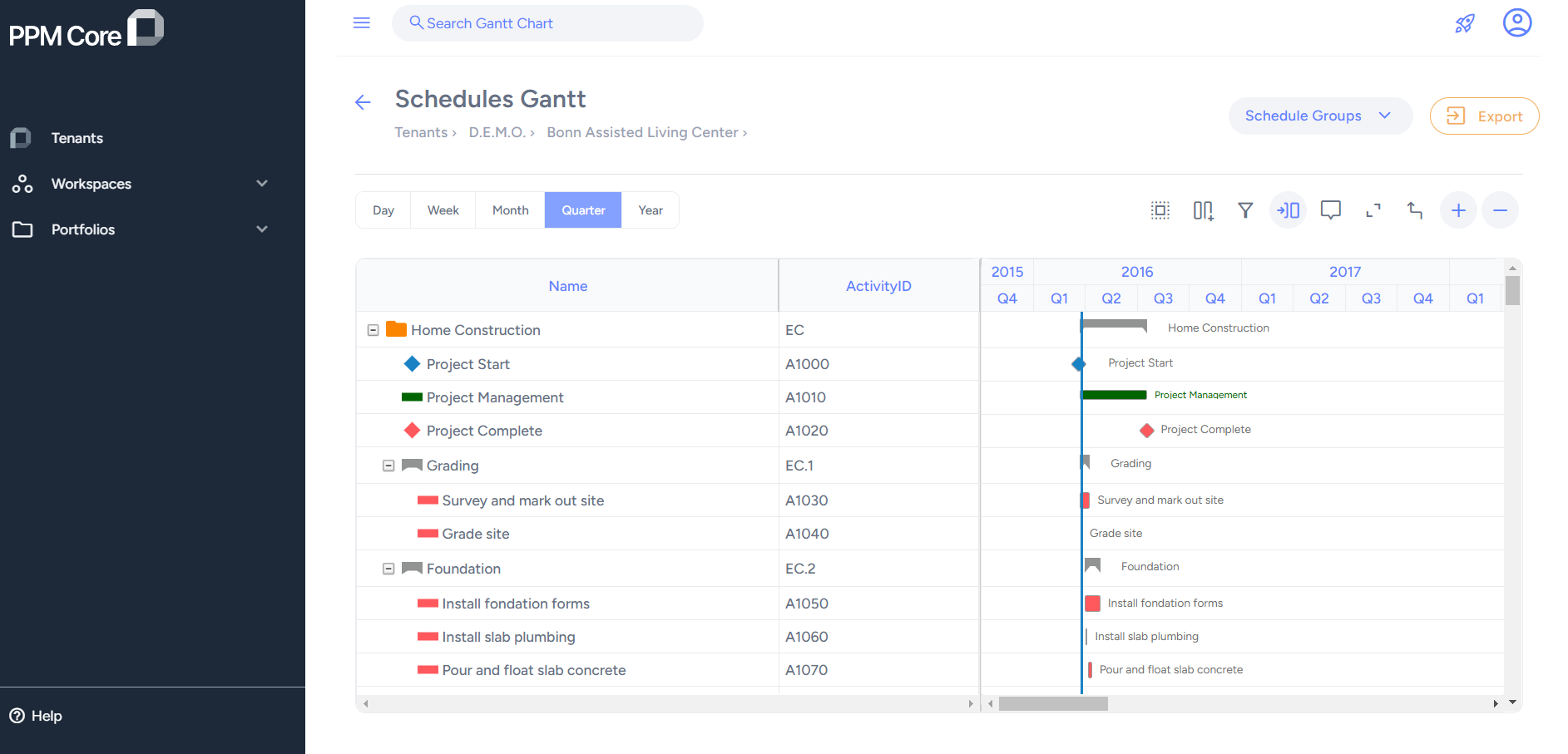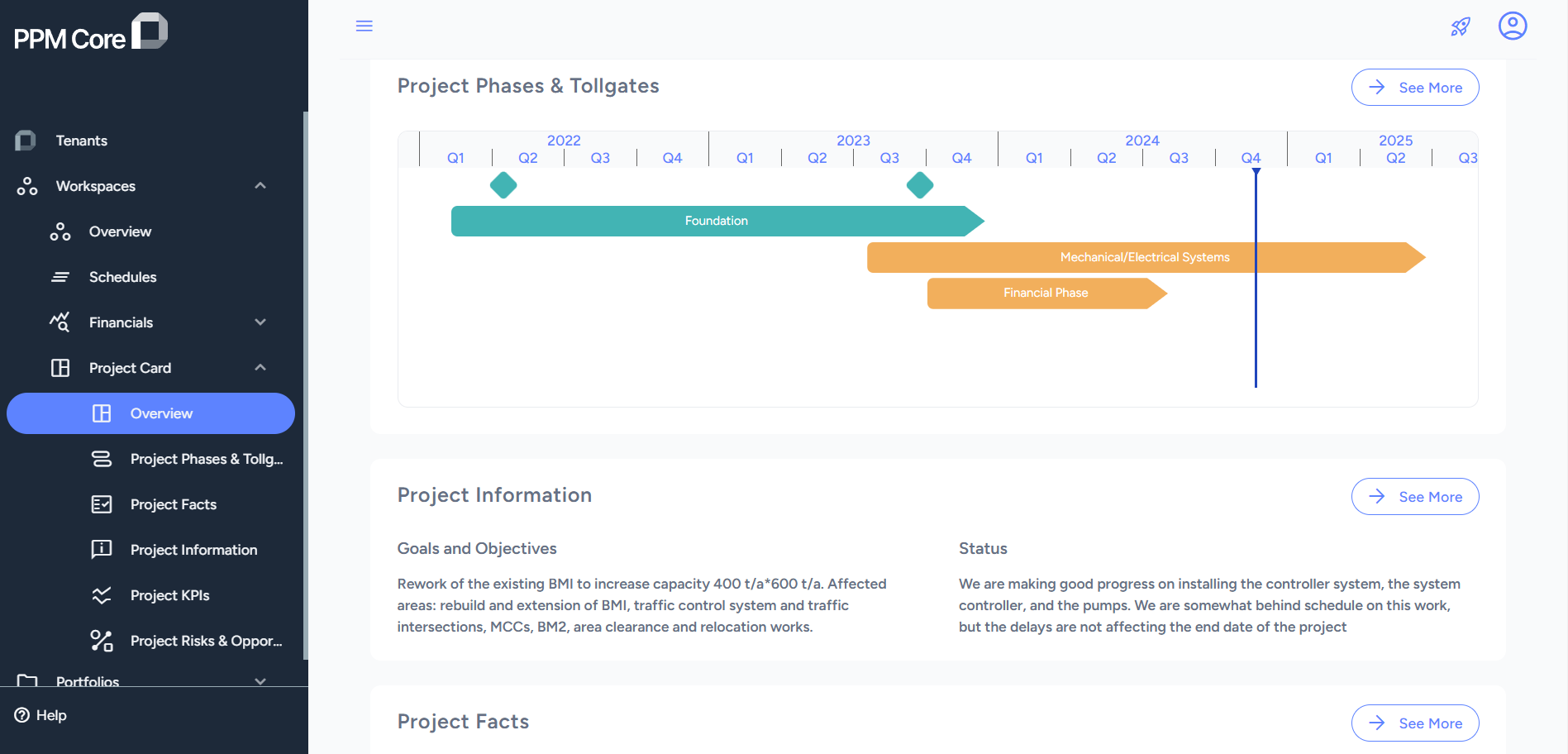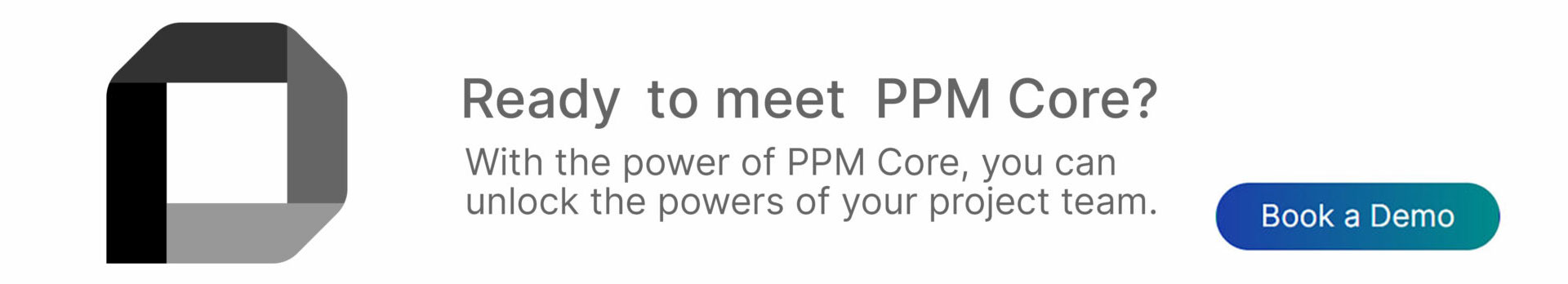Learn How to Visualize Success: Universal Viewer in Action
The Power of Visualization in Project Success
An important part of project management is data visualization. It facilitates the understanding and exchange of complex project data among teams and organizations. In this way, software solutions are becoming useful tools for task and schedule management since they are altering the way teams and project managers view and utilize this data, which eventually results in a significant shift in methodology.
Converting data into clear visuals is a challenging task, but the benefits are substantial. It enables teams to maintain a proactive stance, keeps them ready to mitigate risks and consistently ensures that project deliverables are submitted on time, every time.
Aligned with everything mentioned above is the Universal Project Viewer, a module in PPM Core.
With the aim of breaking down the view of the crucial data and make the schedule management process more efficient, Universal Project Viewer enables the Project Teams with the ability to see the project plan and the progress in a fast cloud-based access to project data from anywhere, at any time.
Getting to know the Universal Project Viewer: Core Features
As project demands become more complex, the Universal Project Viewer is becoming an essential tool for project managers and various project teams seeking clarity and consistency. This feature improves team communication and project transparency by combining data from different platforms into a single, unified view. Its user-friendly interface and strong data visualization functionalities enable teams to effortlessly monitor progress, make real-time decisions, and keep projects on track with timelines and budgets. The Universal Project Viewer is a valuable tool for project teams who prioritize accuracy and efficiency throughout every phase of the project.
A Complete Project Visualization Experience
The Universal Project Viewer provides a strong set of functionalities that change the way project teams see and manage their workflows, making project data more accessible, aligned, and actionable. These functions work together to offer an effortless visualization experience, allowing project managers to easily track timelines, revisions, and team actions.
Gantt Chart for Timeline Visualization
The Gantt chart is vital for all project participants who require a concise and clear overview of project schedules. Visually mapping out tasks and dependencies makes it much easier to stay on track and anticipate unexpected delays. This timeline representation enables teams to quickly assess the project’s progress, allowing for appropriate adjustments.
Version Control for Changes
Managing changes between teams and phases can be difficult, especially when several stakeholders are involved. Version control with the Universal Project Viewer enables project teams to follow changes in real time, ensuring that everyone is working from the most recent information. This feature reduces errors caused by outdated data, ensuring project continuity and eliminating potential miscommunication among teams.
Combined Schedules for Multi-Team Alignment
Multi-team projects frequently encounter difficulties in matching timetables and handling dependencies. The Universal Project Viewer’s integrated scheduling aligns individual team schedules into a unified view, assisting project managers in resource coordination, conflict resolution, and objective alignment across all teams. This capability becomes vital in complicated projects where various teams work toward a common goal, resulting in a more integrated and streamlined process.
Quick Filters for Focused Views
Quick Filters allow users to isolate individual activities and milestones by selecting specific activity codes, creating personalized views that align with their current priorities. This functionality ensures that project managers, team members, and other stakeholders access targeted insights without being slowed down by irrelevant data.
The Activity Codes functionality allows users to specify which codes are available for Quick Filters, ensuring that they meet the project’s specific requirements. Different roles, such as project managers and project teams, can customize their filters to streamline workflows and focus on high-priority tasks.
Quick Filters and Activity Codes work together to provide a full perspective of the project, improving clarity, team alignment, and efficiency throughout all phases. The Universal Project Viewer allows teams to securely manage complicated projects by tracking, managing, and optimizing every stage to its maximum potential.
Visualize Success with Timely Insights: How Universal Viewer Drives Project Efficiency
Clarity, precision, and timing are all essential components of effective project management. The Universal Project Viewer is intended to give project teams fast, actionable insights into all phases of their work. This platform enables managers and teams to track progress using the most recent project data, resulting in a single, unified picture. Users can react to changing circumstances and ensure consistent alignment throughout the team by utilizing frequent file uploads. The Universal Project Viewer converts the most complex information into a simple picture that enables teams to anticipate complications, make informed decisions, and keep projects on course to success.
Leveraging the Advantages of the Universal Project Viewer
The Universal Project Viewer is a valuable asset that simplifies the workflows of the project teams, their decision-making, and the way they collaborate. It creates a transparent, aligned, and insights-driven project environment because it provides one unified perspective of the effective data metrics and schedules. Here’s how these key benefits make all the difference:
Refined Project Execution

Do you find this article interesting?
Subscribe to our Newsletter for updates on the latest blog articles.
It’s the making of informed decisions that will bring about the successful outcomes of the projects. The Universal Project Viewer in that sense presents the project manager and team with timely insights of the effective data about every aspect of the project. This level of transparency allows stakeholders to view trends, predict potential problems, and make proactive decisions. The viewer allows project participants to access schedules and data in an easy-to-understand format, requiring no additional training. This user-friendly design streamlines decision-making, enabling quicker and more informed choices to keep projects on track and aligned with company goals.
Improved Transparency
Transparency is necessary for fostering trust and responsibility within project teams. The Universal Project Viewer establishes a shared location where everyone can access the most recent project updates, track changes, and monitor real-time progress. This level of transparency avoids misunderstandings, ensures that all team members are on the same page, and promotes a culture of accountability. Everyone on the team can move forward confidently and collaboratively.
Better Team Alignment
Coordinating multiple teams with different priorities and timelines can be difficult, particularly in complex projects. The Universal Project Viewer brings everyone’s work together by displaying a consolidated view of all team schedules, tasks, and milestones. This unified image helps with goal synchronization, recognizing and addressing challenges, and ensuring that everyone is working towards the same goals. As a result, teams work more efficiently, with fewer overlapping tasks, and follow a clear path to project success.
These combined benefits result in a more transparent, collaborative, and results-driven project environment.
Gantt charts and Combined Schedules simplify timeline management
Effective time management is a vital component of project success, and the Universal Project Viewer provides various functionalities to help with this. Gantt charts and combined scheduling give project managers a full perspective of timelines, ensuring that each task and deadline is clearly defined for easy coordination between teams and departments.
How Gantt charts improve timeline management
Gantt charts are an effective visual aid for understanding project flow, dependencies, and deadlines. By displaying activities on a timeline, project managers may immediately determine which tasks are in progress, upcoming, or delayed at a glance. This visual layout makes it simple to identify critical paths, track task dependencies, and stay informed of key milestones. With such clarity, teams are better able to anticipate difficulties, allocate resources properly, and maintain control over the project’s timing, helping to prevent delays and keep everything moving smoothly.
Combined schedules for multi-team coordination
Coordinating schedules across multiple teams and departments can be difficult, especially in large-scale projects. The Universal Project Viewer’s combined simplifies the process by consolidating all schedules into a single view. The UV is compatible with leading project management software such as Microsoft Project and Primavera P6, allowing teams to import current schedules in their native formats (MPP or XER) directly into PPM Core). This connection gives project managers a complete timeline, making it easier to examine, analyze, and collaborate on project execution. Consolidating schedules allows teams to prevent disputes, efficiently align resources, and maintain seamless collaboration across projects.
Universal Viewer for Project Tracking: Functionalities
Monitor and Streamline Projects with the Universal Project Viewer
Tracking and optimizing project workflows has never been simpler, thanks to the Universal Project Viewer in PPM Core. This feature acts as a single source of truth for managing projects and schedules, bringing all project timelines into one centralized platform. With its comprehensive view of schedule data, project managers and teams can gain essential insights without needing additional software licenses for multiple programs that consolidate plans from various sources (MSP, P6), helping to reduce costs and improve accessibility.
The Universal Project Viewer utilizes cloud-based technology to offer quick, anytime-anywhere access to project information. This allows project teams to remain informed and agile, no matter where they are located. With an easy-to-use interface, the feature provides a comprehensive visual overview of each project’s status, enabling managers to oversee and direct project work effortlessly.
A notable functionality is the Project Status page, which gives project managers a clear snapshot of progress updates and vital insights. By presenting data in a clear and accessible way, it becomes simpler to identify bottlenecks, monitor key metrics, and confirm that the established pass criteria for each phase-gate stage are met.
Moreover, the Universal Project Viewer is a crucial resource for monitoring changes and managing scope creep over time. It maintains a historical record of reported dates and costs at the project level, providing managers with the visibility they need to keep projects on track and within their defined scope.
The Universal Project Viewer has become a vital tool for project managers in their daily tasks, offering valuable insights that help them address potential delays and risks before they escalate. With its advanced and quick filtering options, users can easily focus on specific project phases, status updates, or team contributions, enabling them to effectively monitor progress and stay on top of their responsibilities. Its visual features create a clear framework for tracking advancements and overseeing each phase of a project, ensuring that no detail is overlooked. This adaptability ultimately improves overall efficiency and fosters collaboration, allowing project-focused teams to work together without any organizational boundaries.
Conclusion: Visualize Project Success with Universal Viewer
As projects become more complex, project managers and their teams need to adopt flexible strategies to tackle emerging challenges. Digital software solutions are essential for comprehensive task management. The Universal Project Viewer feature in PPM Core serves as a single source of truth, improving the efficiency of project and schedule management. It makes project information visually accessible, which simplifies the processes of viewing, understanding, and monitoring data. This allows project managers and teams to respond proactively, gain a clear visual overview of each project’s status, and quickly access project data through fast, cloud-based solution anytime, anywhere.
In conclusion, data visualization plays a crucial role in influencing project outcomes and success. It streamlines complex workflows, provides clear insights, fosters proactive decision-making, ensures team alignment, and helps projects achieve their goals effectively.