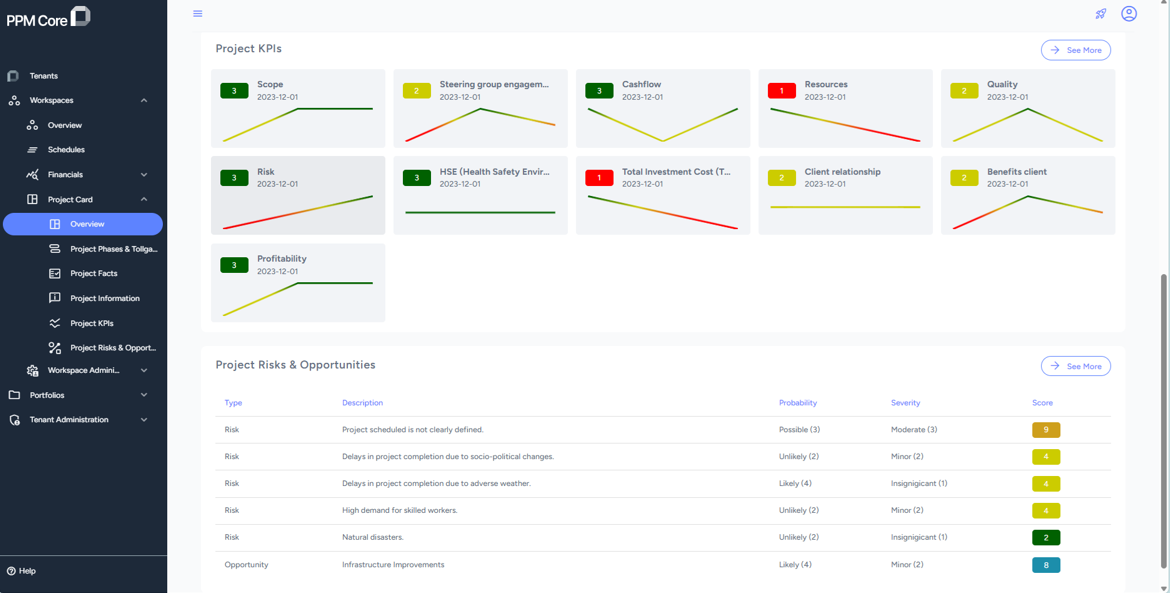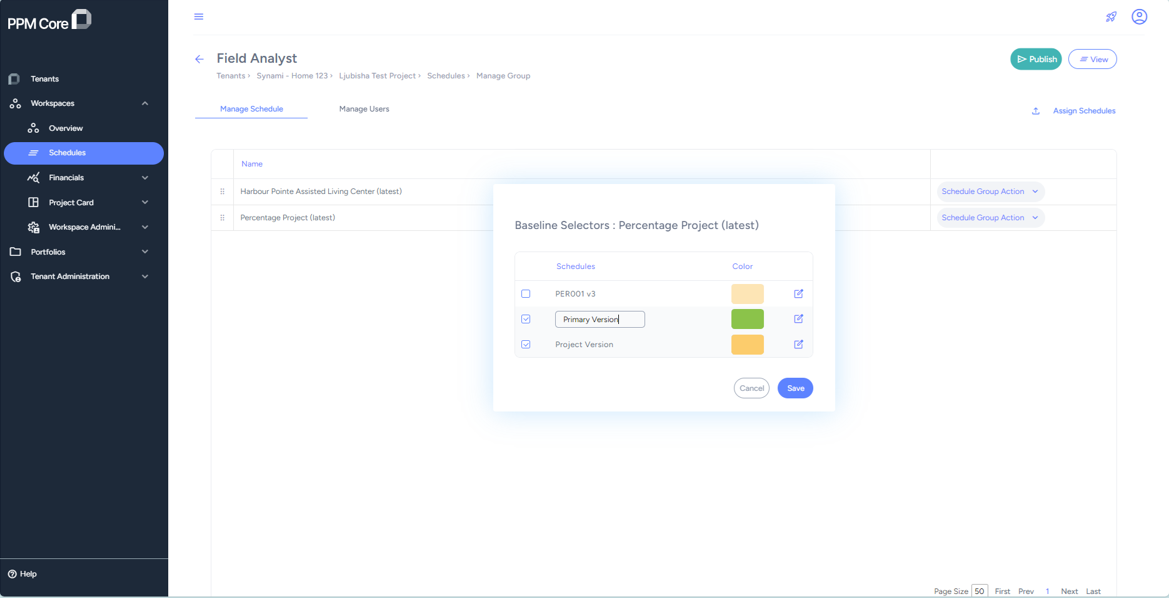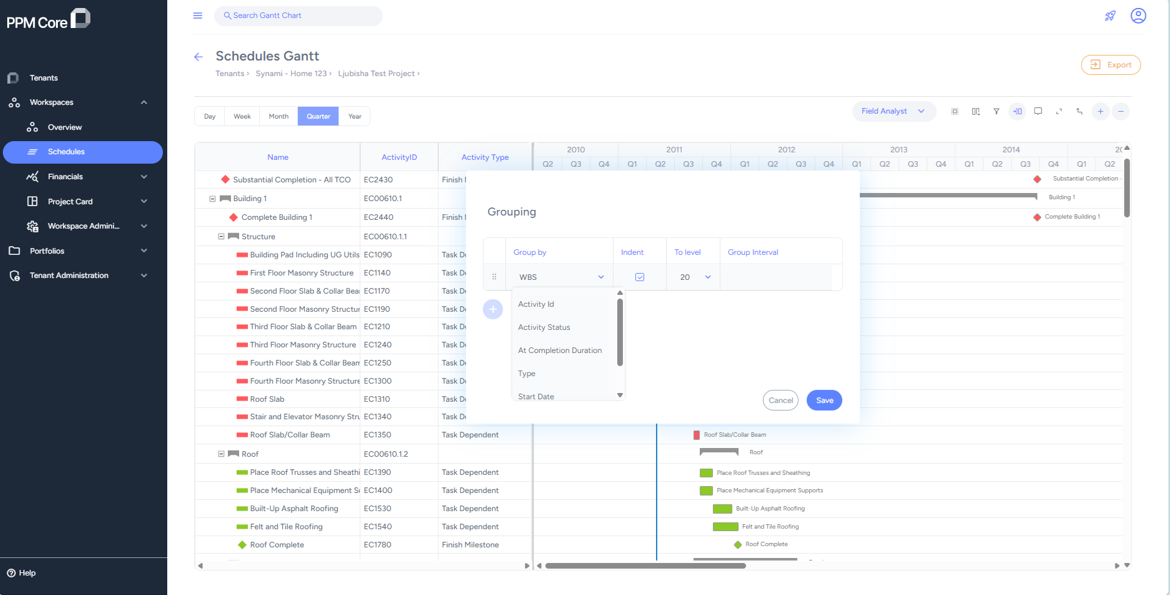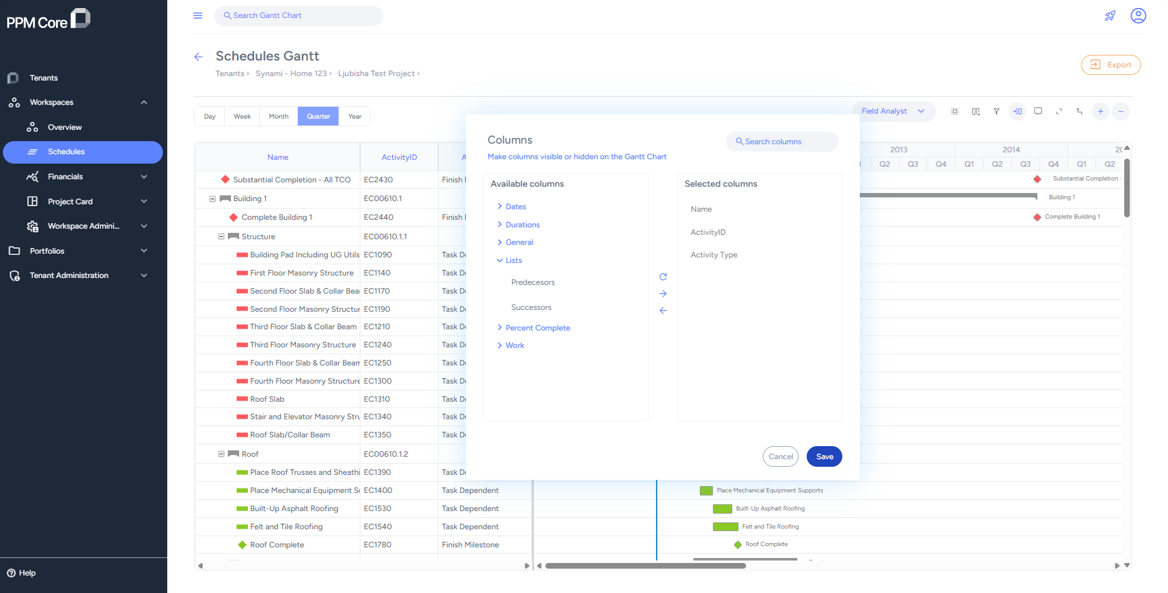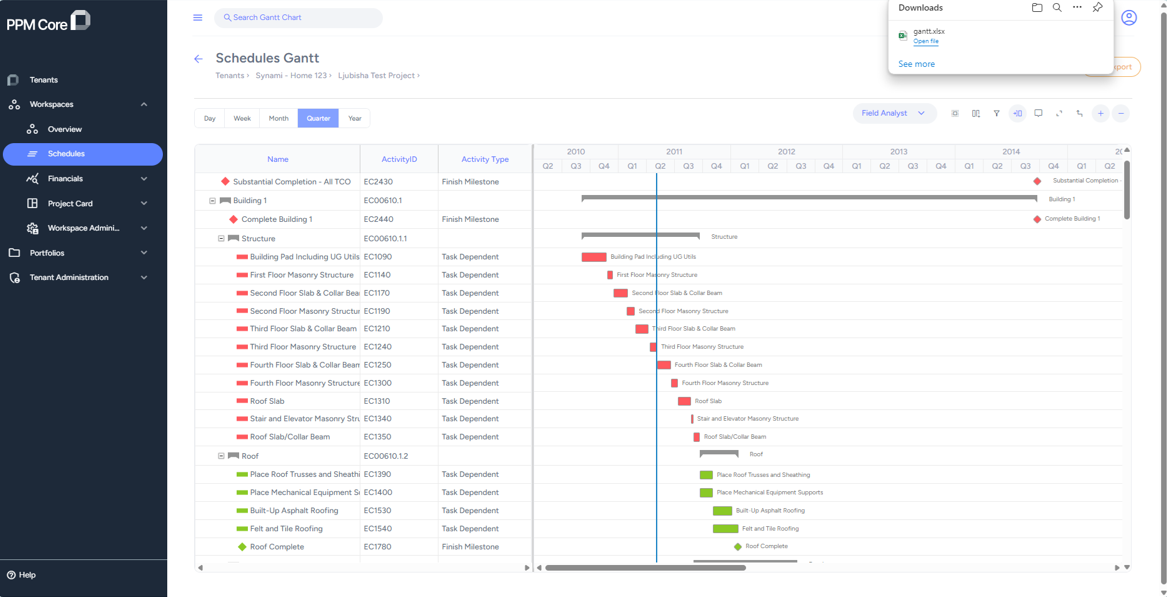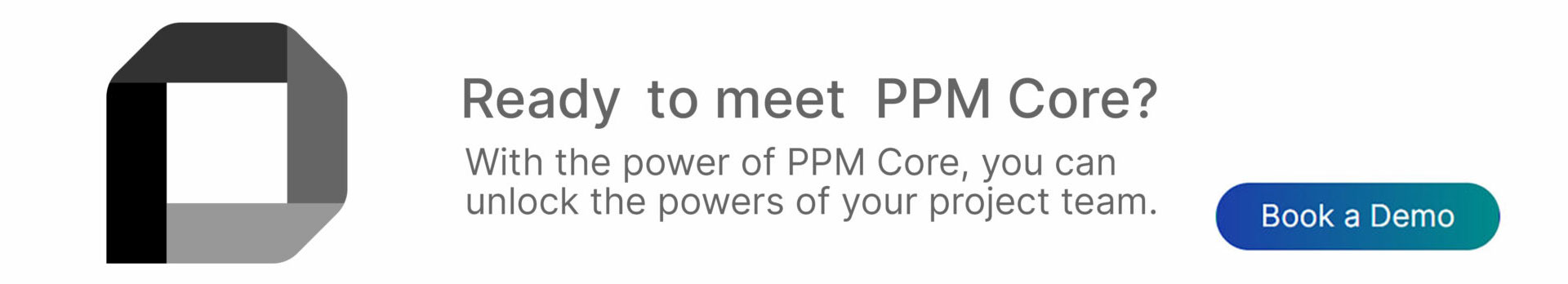Get to Know PPM Core 2.3: New user interface, multiple columns, grouping and baselines
PPM Core version 2.3 introduces multiple functionalities aimed at improving user experience and increasing productivity. These include an improved user interface, multiple columns, the option to customize groups, the ability to import multiple baselines, and the option to export project data for Excel analysis.
What’s new in PPM Core 2.3:
- New User Interface
- Multiple Columns
- Multiple Grouping
- Multiple Baselines
- Export Project Data to Excel
- Multi-Factor Authentication
Here’s an overview of the major features updates that PPM Core version 2.3 brings:
New UI
The implementation of a new user interface aims to improve the overall user experience by providing more intuitive navigation. This change is intended to simplify workflows, making it easier for users to manage tasks and collaborate effectively.
Multiple Baselines
With this new functionality, it is now possible to view several project versions and import multiple baselines. The workspace admin will be able to assign baselines to each project in the master plan, making it easier for the user to do a schedule analysis by comparing the current project’s state to different project versions saved as baselines.
Multiple Groups

Do you find this article interesting?
Subscribe to our Newsletter for updates on the latest blog articles.
With the ability to group activities by various parameters, project teams can organize tasks in a way that best suits their needs. Whether it’s by specific project fields or using multiple criteria for more detailed organization, this flexibility improves clarity and control. By customizing how activities are grouped, teams can better manage workflows, track progress, and ensure that key elements of the project are aligned with their goals.
Dynamic columns
With dynamic columns, project teams can customize the Gantt table to display relevant activity information by choosing specific fields. This flexibility allows users to rename fields and add or remove data as needed. By personalizing the Gantt table, teams can track more relevant data, gain clearer project insights, and improve task management efficiency, ensuring that the project plan aligns with their specific objectives.
Export to Excel
With a single click, project teams can effortlessly export project data to MS Excel for more in-depth analysis. In Excel, users have the flexibility to further analyze key parameters and generate detailed insights, enabling better decision-making for the project’s future. This streamlined export process improves data accessibility and supports informed planning and adjustments.
To learn more about all these new functionalities and improvements to the newest version, follow this link.